What’s The Best Website CMS for SEO?
Trying to figure out which content management system will actually help your SEO instead of fighting against it? In this article we break down the platforms that make SEO easier (and which ones create headaches), highlight the features that actually move the needle, and help you make a decision based on your real needs.
What Actually Matters When Choosing a CMS
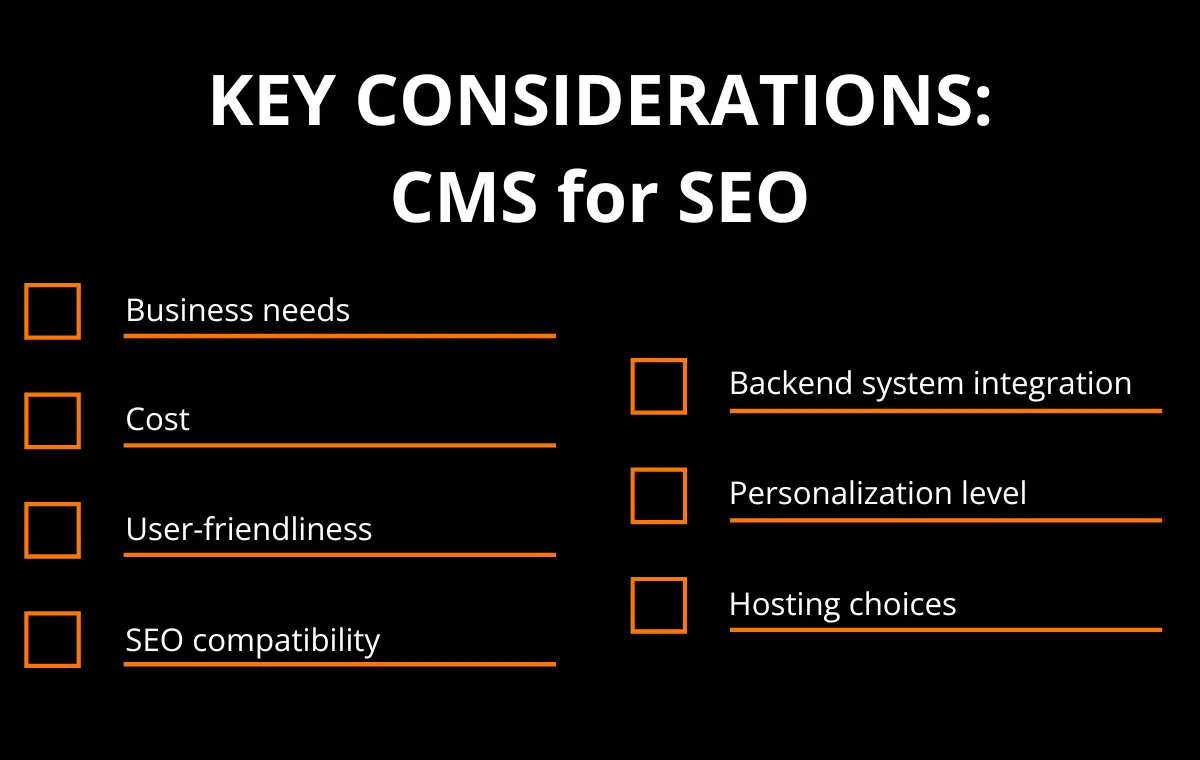
You Need Control Over On-Page Elements
Here’s the non-negotiable: you need to easily edit page titles, H1 tags, meta descriptions, URLs, and image alt text. If your CMS makes this difficult, you’re starting with a handicap.
WordPress and Wix both handle this well. You can edit these elements directly from the page editor without touching code. Some platforms bury these settings in confusing menus or, worse, don’t give you full control at all.
If you’re evaluating a CMS, create a test page and try editing these elements. If it takes more than a few clicks or requires developer help, that’s a red flag.
Internal Linking Shouldn’t Be a Pain
Internal links help search engines understand your site structure and help users find related content. Your CMS should make this straightforward, not a manual nightmare. WordPress plugins like Internal Link Juicer and Yoast SEO Premium can automate suggestions and help you build a logical site structure. If you’re manually hunting for URLs to link to every single time you publish, you’ll either skip it (bad for SEO) or waste hours on busy work.
Built-In Tools Save Time
The difference between a CMS with good SEO support and one without is night and day. Built-in tools or solid plugin ecosystems mean you can handle keyword research, meta tag management, and performance tracking without juggling multiple external tools.
The Top CMS Platforms for SEO in 2025

WordPress
WordPress runs 64.2% of all CMS websites, and for good reason. It’s incredibly flexible for SEO. Between Yoast SEO, Rank Math, and dozens of other plugins, you can control virtually every aspect of on-page and technical SEO.
The catch? WordPress requires maintenance. You need to keep plugins updated, choose a good hosting provider, and pick an SEO-optimized theme (Astra and Genesis are solid choices). But if you’re willing to invest a little time learning it, WordPress gives you more SEO control than almost any other platform.
Drupal
Drupal is overkill for most small businesses, but for large sites with complex needs, it’s powerful. It handles clean URLs, meta tags, and sitemaps natively. Modules like Schema.org and Real-time SEO add advanced functionality.
The downside? Drupal has a steep learning curve. You’ll likely need a developer, which means it’s expensive. But for enterprise sites, government sites, or anyone with strict compliance requirements, Drupal delivers.
Webflow
Webflow is what happens when designers build a CMS. It’s visual, intuitive, and handles SEO fundamentals well (custom meta tags, alt text, auto-generated sitemaps.) The best part? You can create sophisticated, custom designs without writing code, and everything stays SEO-friendly. If you care about design and want built-in SEO without wrestling with WordPress themes, Webflow deserves a serious look.
Squarespace
Squarespace is genuinely user-friendly. Templates are designed with SEO in mind, automatic sitemaps work out of the box, and SSL comes standard. It’s a good choice for small businesses and creatives who want something that just works.
The limitation? Less flexibility than WordPress. You can’t add custom plugins or deeply customize technical SEO settings. For many people, that’s actually a feature—less complexity means fewer ways to break things.
Adobe Commerce (Magento)
If you’re running a serious e-commerce operation, Adobe Commerce (formerly Magento) gives you powerful SEO tools built for online stores. All the site features you’ll need are there, like metadata management, custom URLs, canonical tags, and structured data for products.
Fair warning: Magento is complex and expensive. You need developers to run it properly. But if you’re doing significant e-commerce volume, the investment pays off in better rankings and more control.
Shopify
Shopify makes e-commerce SEO accessible. You can customize metadata, create clean URLs, add alt text to product images, and manage redirects without technical knowledge. XML sitemaps generate automatically.
It’s not as powerful as Magento, but it’s exponentially easier to use. For most online stores, especially those just starting out, Shopify strikes the right balance between functionality and simplicity.
WooCommerce
WooCommerce isn’t technically a CMS, it’s a WordPress plugin that turns your site into an e-commerce store. But it’s worth mentioning because it’s free, incredibly flexible, and gives you all of WordPress’s SEO advantages for e-commerce. The honest downside? Compared to Shopify, WooCommerce sites require more maintenance. You’re managing hosting, security, updates, and compatibility between plugins. If something breaks, you’re troubleshooting it. For businesses with technical resources or agencies managing their site, that’s fine. For solo entrepreneurs who just want to sell products without thinking about server configs, Shopify’s simplicity wins.
Wix
Wix has come a long way from its early days, when it was terrible for SEO. Modern Wix handles the basics well; mobile optimization, customizable metadata, different layouts, etc.
The Wix SEO Wiz walks beginners through optimization step-by-step. If you’re not technical and want something that holds your hand, Wix works. Just know you’re trading some power and flexibility for that simplicity.
HubSpot CMS
HubSpot CMS is built for marketers who want everything in one place—CMS, CRM, marketing automation, and SEO tools all integrated. No hunting for plugins or managing multiple systems.
The trade-off is cost. HubSpot isn’t cheap. But if you’re already using HubSpot for marketing and sales, the CMS makes sense. Everything talks to everything else, which means less manual work and better data.
Advanced Features That You’ll Want
As Google’s algorithm gets more sophisticated, you need more than just keywords and meta descriptions. Here’s what separates good SEO platforms from great ones in 2025.
Structured Data Markup
Structured data helps Google understand what your content actually is—a recipe, a product, a review, an event. This can get you rich results in search: star ratings, prices, images, FAQs appearing directly in search results.
Platforms like Drupal, Wix, and Hygraph let you add structured data without touching code. If your CMS doesn’t support this easily, you’re missing out on visibility.
Mobile Optimization
Google indexes the mobile version of your site first. If your mobile experience is broken, your rankings suffer. WordPress and Joomla both make it straightforward to build mobile-responsive sites. Most modern themes handle this automatically, but always test on actual phones, not just desktop browser windows resized to look like phones.
Page Speed Optimization
Slow sites rank worse and lose visitors. Google cares about Core Web Vitals—real metrics measuring load speed, interactivity, and visual stability.
Drupal, Storyblok, and Wix include tools to improve speed: image compression, caching, lazy loading. But honestly? Your hosting provider matters as much as your CMS here. Fast hosting plus a decent CMS beats slow hosting plus the “fastest” CMS every time.
Essential Plugins & Extensions
Yoast SEO for WordPress
Yoast SEO is practically mandatory if you’re on WordPress. It analyzes your content as you write, checks readability, suggests improvements, and now uses AI to help write meta descriptions.
The free version handles basics. Premium adds internal linking suggestions, redirect management, and more advanced features. Either way, Yoast makes SEO approachable for non-experts.
SEO Suite for Magento
SEO Suite Ultimate handles the technical stuff Magento doesn’t do natively: automated XML sitemaps, robots.txt generation, and AI-powered meta tag creation.
It’s expensive, but if you’re already invested in Magento, it’s worth it. The time saved on technical SEO tasks pays for itself quickly.
Semrush Integration
Integrating Semrush with your CMS gives you keyword data, backlink analysis, and competitor insights right where you’re working. Instead of bouncing between tools, you see SEO data in context.
Not everyone needs this level of analytics, but if you’re serious about SEO, Semrush integration is worth the investment.
Building Your SEO Strategy Around Your CMS

Keyword Research Still Matters
You need to know what people are actually searching for. Tools like Semrush, Ahrefs, and even HubSpot’s built-in keyword tool show you search volume, difficulty, and related terms.
Focus on long-tail keywords (longer, more specific phrases) along with broader terms. Long-tail keywords are easier to rank for and often convert better because they match specific user intent.
Content Optimization Is About People First
Write for humans, then optimize for search engines. That means clear writing, logical structure, and relevant keywords worked in naturally (not awkwardly stuffed into every paragraph.)
Include keywords in your title, H1 tag, first paragraph, meta description, and URL. But more importantly, answer the actual question someone’s asking when they search that term.
Track What Matters
Google Analytics and Google Search Console show you what’s working. Watch organic traffic, bounce rate, time on page, and which keywords drive traffic.
Common Problems Your CMS Should Solve
A good CMS prevents these issues. A bad one creates them.
Duplicate Content
Multiple URLs showing the same content confuses search engines and dilutes your rankings. Your CMS should handle canonical tags automatically, telling Google which version to index.
Most modern platforms do this, but always check. Creating duplicate content accidentally is easier than you think.
Clean URL Structure
URLs should be readable and descriptive: /blog/website-cms-seo not /page?id=12345&category=blog. Drupal’s Pathauto module, WordPress’s permalink settings, and most modern CMS platforms generate clean URLs by default. If you’re looking at a CMS that doesn’t, walk away.
301 Redirects
When you move or delete pages, 301 redirects tell search engines where the content went. Without them, you get 404 errors, lose link value, and frustrate users.
Wix’s redirect manager and Drupal’s redirect module make this straightforward. WordPress plugins like Redirection handle it easily. Don’t use a CMS that makes redirects difficult.
So, What’s the Best CMS for SEO?
At the end of the day, there’s no universal “best” CMS for SEO — just the best one for your situation. WordPress offers the most flexibility and control. Shopify and Wix trade some power for simplicity. Drupal and Adobe Commerce handle enterprise complexity. Focus on platforms that make optimization straightforward, give you control over on-page elements, and support the tools and plugins you need to rank.
At Timmermann Group, We’ve done dozens of CMS migrations and know which technical limitations will bite you versus which don’t matter. Talk to us before you commit to the wrong platform.
Frequently Asked Questions
What should I look for in a CMS for SEO?
Look for easy control over page titles, meta descriptions, URLs, and alt text. Strong internal linking capabilities and good plugin support matter too. These directly affect whether you can actually optimize your site or constantly fight your CMS.
Which CMS is best for SEO in 2025?
WordPress, Drupal, Webflow, Squarespace, Adobe Commerce, Shopify, Wix, and HubSpot CMS all handle SEO well. The “best” one depends on your technical skill, budget, and business needs—not just raw SEO features.
Why does mobile optimization matter for SEO?
Google ranks sites based on their mobile version, not desktop. If your mobile site is slow or broken, your rankings tank across all devices. Most web traffic comes from phones now anyway.
How do SEO plugins like Yoast help?
They analyze your content as you write and catch SEO issues before you publish—missing meta descriptions, weak keyword usage, readability problems. It’s like having an SEO expert looking over your shoulder.
What does Semrush integration actually do?
It brings keyword data, backlink analysis, and competitor insights directly into your CMS workflow. Instead of jumping between tools, you see SEO metrics where you’re actually working.






