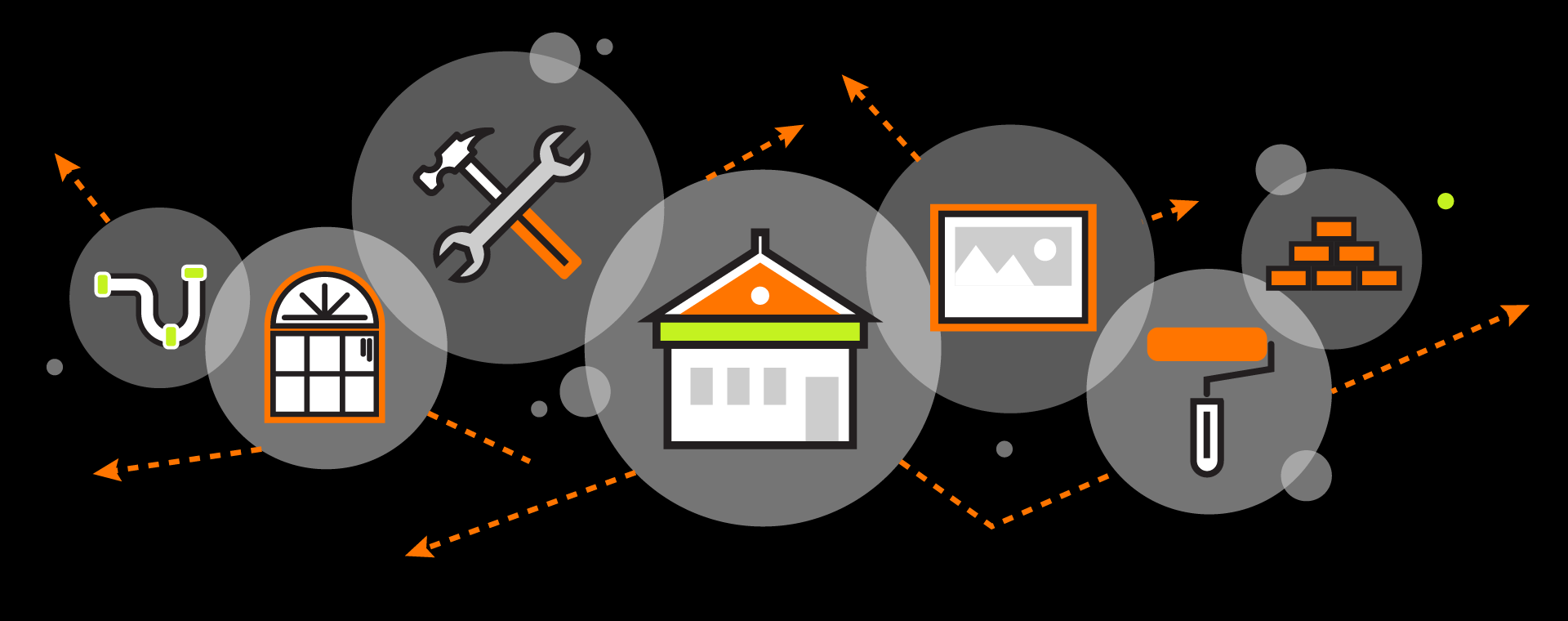Website Analytics: Tools & Tips to Track Your Data
Website analytics gives you a window into your visitors: who they are, where they come from, and how they interact with your site. Understanding this data enables you to make informed decisions that improve your website and drive business growth.
In this article, we’ll break down what website analytics is, how it works, and share key tools and tips to help you track your data effectively.
Key Takeaways
- Website analytics helps you understand user behavior and measure website performance to inform business decisions.
- Using a mix of analytics tools provides richer insights and a more accurate picture of your site’s performance.
- Focus on meaningful metrics and set clear goals to avoid common pitfalls and ensure analytics efforts align with your objectives.
What is Website Analytics?
Website analytics is the process of collecting, measuring, and analyzing data about your website visitors. It helps you see what draws people to your site, how they navigate it, and what might be turning them away.
By using web analytics tools, you can identify patterns in user behavior, track traffic sources, and measure the success of marketing campaigns. These insights make it possible to optimize your website for better engagement and conversions.
How Website Analytics Tools Work
Web analytics tools serve the primary function of collecting and analyzing data about user behavior on websites. These tools operate by embedding a tracking snippet in the website’s code, which captures data on page views, user sessions, and other relevant metrics. Cookies placed in visitors’ browsers help track new and returning users, enabling the analysis of user interactions over time.
Once the data is collected, it can be viewed in various reports, highlighting the critical metrics that mean the most to your business.
Your data analysis can be broad, examining data across several months, or it can be more granular, analyzing information within a single hour. For example, Google Analytics is capable of grouping interactions within a 30-minute session for detailed analysis.
Viewing website data in context is crucial for making informed marketing decisions. Certain factors can significantly impact your web analytics data, such as algorithm updates and seasonality, so it’s crucial to always view data in context and fully grasp the “why” when there’s a sudden data fluctuation.
Key Metrics in Website Analytics
Understanding your website’s metrics is critical to evaluating performance. While your goals may shape which metrics matter most, these are widely recognized as important:
- Page views: Shows how often a page is viewed and indicates popular content.
- Bounce rate: Measures the percentage of visitors who leave after viewing only one page, revealing potential issues with content or navigation.
- Conversion rate: Tracks how effectively visitors are completing desired actions, like purchases or sign-ups.
Traffic sources are also essential, as they highlight where your visitors are coming from, whether it’s search engines, social media, or direct visits. Analyzing these traffic data metrics helps identify the most valuable traffic and the most effective marketing strategies, as well as areas needing improvement.

Top Website Analytics Tools for 2025
As we transition from 2025 into 2026, several web analytics tools stand out for their advanced features and capabilities. Each web analytics tool brings something unique to the table, from the comprehensive tracking and reporting capabilities of Google Analytics to the AI-driven insights of Adobe Analytics.
Here’s a look at the most popular web analytics tools that have shaped web analytics this year.
Google Analytics
Google Analytics remains the industry leader, used by over 28 million websites for its powerful data collection and management capabilities. Simply inserting a tracking snippet into your website’s code captures web analytics metrics, including:
- Page views
- Unique page views
- Bounce rate
- Average session duration
The platform provides detailed reports on audience insights, acquisition channels, and user engagement, making it a comprehensive tool for analyzing website and app performance.
Google Analytics stands out for its ability to measure returning visitors, aiding in understanding user loyalty and behavior over time. The platform’s integration with other web analytics tools, such as Google Search Console, further enhances its capabilities, offering a holistic view of your website’s performance through a comprehensive web analytics platform.
Adobe Analytics
Adobe Analytics, part of the Adobe Experience Platform, is a web and marketing analytics tool tailored for enterprise users. It excels in collecting data from multiple channels, enabling businesses to gain a comprehensive view of their customer journeys. The tool’s AI-driven insights and customer segmentation capabilities make it a powerful choice for large-scale companies looking to leverage detailed analytics for strategic decision-making.
Interactive dashboards and real-time data sharing are key features of Adobe Analytics, facilitating easier reporting and analysis. This tool is particularly beneficial for enterprises or scaling businesses that require in-depth analytics software to inform their strategies.
Hotjar
Hotjar visualizes user behavior through heatmaps and session recordings. Its free plan makes it accessible to all users, and it can reveal how visitors click, tap, and scroll through your site — invaluable for improving user experience.
Matomo
Matomo (formerly Piwik) emphasizes data privacy and ownership. You can self-host your analytics or use their cloud option, giving you control and compliance with privacy regulations. Pricing starts at $23/month for the hosted plan, while self-hosting is free but requires server setup.
Why Combining Multiple Analytics Tools is Beneficial
Using several analytics tools together gives a more complete view of your website’s performance. Different platforms specialize in different areas — SEO, user engagement, or experience — so combining tools ensures nothing is missed.
Enhancing Data Accuracy
First and foremost, cross-verifying data with multiple analytics tools enhances the overall accuracy and integrity of the data. Comparing data points from various platforms helps identify and rectify discrepancies, providing more reliable insights and minimizing errors to ensure that your business decisions are based on accurate, validated information. After all, precise analysis is what provides the strong foundation for data-driven decisions.
Gaining Diverse Perspectives
Combining quantitative metrics with qualitative insights, like user feedback, provides a richer understanding of visitor behavior. This allows you to translate numbers into actionable strategies.
Covering Different Aspects of Analytics
Different analytics tools specialize in unique areas such as search engine optimization (SEO), user engagement, or user experience. This specialization ensures a thorough evaluation of your website’s performance, providing a broad and detailed perspective that a single tool might not offer.
For example, Google Search Console provides SEO-focused insights, while Adobe Analytics offers detailed customer journey tracking. Using multiple tools lets you see the full picture and make smarter, well-rounded decisions.
Using Website Analytics to Improve User Experience
Analytics isn’t just about numbers — it’s about understanding your users. By tracking interactions, you can identify pain points, refine navigation, and tailor content to match visitor preferences.
Here’s how you can utilize website analytics to pinpoint pain points, refine navigation, and tailor content to enhance the user experience.
Identifying Pain Points
Taking a closer look at engagement metrics can provide insights into how visitors interact with your content. Engagement metrics provide valuable insights to help you identify and address pain points, ultimately enhancing the user experience. For example, your web analytics metrics may reveal pages with high exit rates, indicating the presence of common user challenges.
You can also review session recordings to observe user actions before they exit your website, pinpointing areas of frustration. Are they repeatedly clicking on a non-clickable card? Are they scrolling through quickly and leaving without taking any action? Seeing a high bounce rate from the homepage, for example, may suggest that visitors are struggling to find the information they need.
Reviewing and understanding the challenges your users face through conversion tracking and engagement data enables you to make strategic changes that boost conversions and satisfaction.
Optimizing Navigation
Analyzing user flow can help identify effective navigation paths and areas that need improvement. Improved navigation aids user satisfaction and contributes to better SEO as search engines favor well-structured sites that provide a seamless user journey. If analytics reveal issues with navigation, consider moving the page navigation to a more prominent spot. Redesigning navigation based on these insights can significantly enhance user experience and engagement.
Personalizing Content
Personalizing website content based on user behavior data, user interactions, user demographics, and preferences can significantly elevate engagement rates. Personalization often promotes visitor satisfaction and loyalty, resulting in better retention and conversion rates for your business.
Leveraging Analytics for SEO Strategy
Website analytics is a powerful ally for SEO. By tracking traffic, engagement, and conversions, you can make data-driven decisions that improve search rankings and visibility.
Analyzing Traffic Sources
Understanding traffic sources helps allocate marketing resources effectively and optimize your SEO and marketing strategies. Your site visitors are coming to you from various locations, including:
- Search engines
- Social media
- Referral websites
- Direct traffic
Analyzing these traffic sources reveals the most effective marketing channels for your business. However, in general, it’s often recommended to prioritize organic search traffic, as it is typically more sustainable and cost-effective in the long run.
Keyword Performance Tracking
Monitoring keyword performance is essential for refining your content strategy. Focusing on high-engagement terms helps optimize content to better meet user needs and improve paid search engine rankings. This targeted approach ensures that your SEO efforts are aligned with market trends and user interests.
Competitor Analysis
Web analytics tools can also guide competitive research, revealing content gaps, backlink opportunities, and the strategies your competitors use to drive traffic. Comparing your website to others in your industry can reveal the strengths and weaknesses in your own site strategy, giving you a competitive edge.
Best Practices for Implementing Website Analytics
Implementing website analytics effectively requires a solid foundation, careful planning, and thoughtful execution. To make analytics effective, follow these key steps:
Set Clear Goals
Defining clear priorities for your website is essential when determining which metrics to track. Frameworks help create focused and measurable objectives, aligning analytics efforts with the overall business strategy.
Ensure Proper Tracking Code Implementation
Properly setting up tracking codes on your website provides precise and trustworthy data, which is crucial for gathering reliable insights into user interactions and making informed decisions based on analytics.
Regularly Review and Adjust Strategies
Continuous analytics data assessment enables you to make informed adjustments and optimize website strategies based on real-time information. Strategy adjustments based on data are more likely to improve future performance, and remaining agile ensures you are adaptable to new insights.
Common Pitfalls in Website Analytics
Even with the best tools and strategies, common pitfalls in website analytics can still hinder your success. These can include tracking issues, overlooking data context, ignoring mobile analytics, and focusing solely on vanity metrics.
Overlooking Data Context
Interpreting data without considering its context can lead to misinterpretation and misguided decisions. External factors, such as seasonal trends and marketing campaigns, can significantly influence web analytics data, and ignoring these factors can lead to flawed analysis.
Ignoring Mobile Analytics
Advanced web analytics features include mobile-specific tracking and device metrics analysis, which are crucial for understanding user behavior across different devices. Neglecting mobile analytics can result in a disjointed user experience, as businesses might fail to optimize their websites for mobile users.
Focusing Solely on Vanity Metrics
Vanity metrics may look impressive, but don’t drive meaningful outcomes. Relying solely on these metrics can mislead businesses and hinder strategic growth. Always focus on the critical metrics that align with your business goals and provide actionable insights to make informed decisions based on the best data.
Turn Data Insights Into Action with Timmermann Group Analytics
Website analytics gives you the insights you need to make smarter decisions, improve user experience, and grow your business. But data alone isn’t enough — it’s how you interpret and act on it that makes the difference. Implementing best practices and avoiding common pitfalls ensures your analytics efforts are effective and aligned with your business objectives.
With the right approach, web analytics can transform your website into a data-driven powerhouse, providing the insights needed to stay competitive. At Timmermann Group, our Analytics service helps you track the right metrics and turn those numbers into actionable strategies. From understanding visitor behavior to optimizing your SEO and content, we partner with you to ensure your website is performing at its full potential.
Ready to see your data in action? Schedule a conversation with TG and start turning insights into results.
Frequently Asked Questions
What is website analytics?
Website analytics is the process of collecting and analyzing data to understand user behavior and improve website performance.
Why should I use multiple analytics tools?
Different tools offer unique insights. Using several platforms provides more accurate, comprehensive data for informed decisions.
How can website analytics improve user experience?
By tracking interactions, you can identify pain points, refine navigation, and tailor content to visitors’ needs, boosting engagement and satisfaction.
What metrics are essential in website analytics?
Focus on page views, bounce rate, conversion rate, and traffic sources — metrics that reveal how your website is performing and where to improve.
What are common pitfalls in website analytics?
Avoid ignoring context, neglecting mobile data, or focusing solely on vanity metrics. Prioritize actionable insights for better decisions.