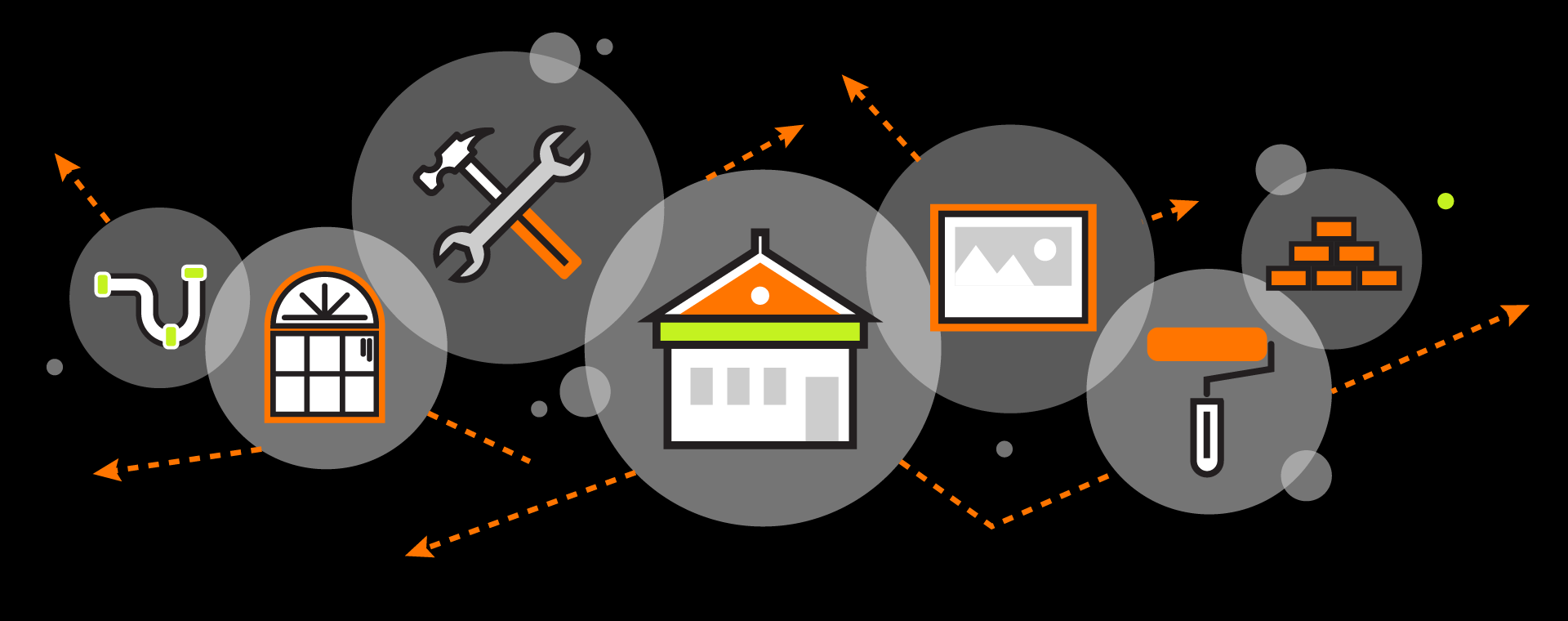Information Architecture: A Practical Guide for Understanding IA
Information Architecture (IA) is crucial for organizing and structuring content when building a website. This process is known as information architecture and involves organizing digital content to facilitate easy finding and navigation. It ensures that site visitors can find what they need quickly and easily, leading to a better user experience (UX). The internet is the primary environment where website information architecture is applied, making it essential for managing vast amounts of online content. This guide provides a high-level overview of IA, followed by an in-depth exploration of the details. This guide will walk you through a deep dive into the fundamentals of website IA, its role in design, key components, and practical steps to create effective IA for your site.
Key Takeaways
- Effective Information Architecture (IA) enhances the website user experience by organizing content clearly, making it findable and easy to navigate.
- User research is critical; understanding the needs and behaviors of website visitors leads to a more intuitive and functional site structure.
- Implementing key components like labeling systems and navigation structures is essential for creating a robust IA that builds trust and increases user retention on your site.
Understanding Website Information Architecture (IA)
Information Architecture (IA) is the backbone of any website, ensuring content is organized in a way that is clear and usable. It’s defined as the complex organization of content aimed at clarity and usability. The essence of IA lies in making information findable and understandable, which is crucial for enhancing the overall website user experience. The building blocks of effective information architecture serve as foundational elements for organizing web content, establishing a solid framework for the entire site. Without a well-thought-out IA, visitors often find themselves lost in the site structure, unable to navigate through the content.
The role of an Information Architect is to delve deep into user needs and behaviors, creating a structure that facilitates easy interaction. Drawing on insights from cognitive science, information architects can better understand how users process information, leading to improved user experience and design. Information architects design systems that resonate with users by understanding their specific goals for visiting the site. This user-centric approach ensures that the IA is not just functional but also intuitive, allowing users to predict where they can find the information they need without confusion.
Good IA prepares visitors to navigate website content logically and effortlessly. Methodically structuring information eliminates guesswork, allowing users to find what they need quickly and easily. This clarity not only enhances usability but also builds trust with users, making them more likely to return.
The Role of IA in Website User Experience (UX) Design
Information Architecture is the cornerstone of website user experience design. It simplifies complex information, making it accessible and easy to navigate. A well-structured IA serves as the foundation for effective UX design, ensuring that users can find information quickly, thereby enriching their overall experience. When users can navigate a website effortlessly, their satisfaction increases, leading to higher engagement and retention.
In the world of UX design, understanding website user behavior is paramount. Conducting user research provides UX designers with insights into user navigation and needs. Tools like sitemaps and user flows are essential in the information architecture design process, helping designers create logical structures that guide users to their desired content without confusion. This systematic approach reduces cognitive load, making the user experience seamless and enjoyable.
Good IA also combats information overload by organizing content in a way that is easy to digest. When visitors cannot easily find information, they quickly give up and move on. Therefore, optimizing IA is not just about structuring information but also about enhancing user satisfaction and engagement. Clear navigation paths and reduced search times make IA crucial for the success of a website.
Key Components of Effective Website Information Architecture
Effective information architecture for a website is built on several key components that work together to create a coherent and user-friendly structure. It is essential to structure content logically according to user needs and behaviors, as this enhances navigation and overall user engagement:
- Organization Systems: Categorize website content into hierarchical, sequential, and matrix-based structures to enhance clarity and usability. Information architects use research, inventories, and analysis to create these systems, ensuring they align with user needs and behaviors.
- Labeling Systems: These are critical for making data representations visible and guiding users on what actions to take. Metadata acts as labels, facilitating the discovery of organized groups and improving the overall navigation experience. These labels (e.g., menu items, headings) must be clear and intuitive, helping users understand the content’s context and relevance at a glance. Collecting and using link names is also important for effective navigation and user testing, ensuring that users can easily find and understand content.
- Navigation and Search Systems: These are essential for allowing users to traverse a site efficiently. Navigation systems include the configuration of menus (global, local, contextual) and calls to action, while search systems enable users to bypass navigation and directly access desired content. Utility navigation provides quick access to important categories and content areas through header elements like drop-down menus and global navigation links. Hamburger menus, commonly used on mobile sites as a hidden navigation tool to save space, can impact user experience by making navigation less immediately visible.
A well-structured sitemap visually represents the hierarchy and organization of a website’s content, integrating search functions with site structure to ensure users can navigate effectively. Well-structured sites, such as ecommerce sites, use these components to improve user experience and content discoverability. Together, these components form the backbone of a robust IA.
Principles of Information Architecture
Dan Brown’s eight principles of information architecture provide a framework for organizing website content effectively. These principles focus on site structure and organization, facilitating efficient content management. For instance, the Gestalt principles emphasize designing for users by leveraging concepts like proximity, similarity, and continuity to enhance the perception of relationships between content pieces.
Understanding user personas and their user expectations is crucial in the IA design process. By structuring information according to these personas, information architects can create a user-friendly site that meets user needs and aligns with mental models. Limiting navigation choices to meaningful options reduces cognitive load, allowing users to navigate more efficiently.
This focused navigation ensures that users can access information easily and find related items without confusion. Providing specific examples of content when category labels are unclear can significantly enhance user understanding and facilitate easier navigation. Adhering to these principles helps information architects create logical and intuitive structures, ensuring a positive user experience.
Creating Your Website Information Architecture
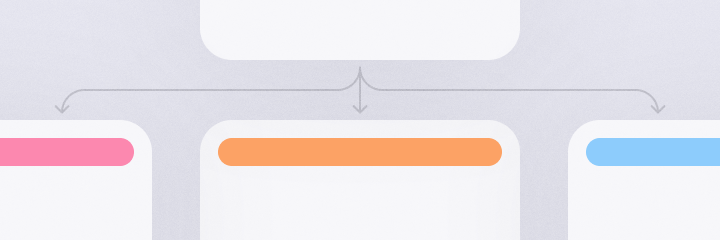
Creating an effective website information architecture involves several steps, starting with defining clear goals that align with the company’s objectives. Product managers play a crucial role in guiding the creation of compelling user experiences and structuring content to ensure coherence across multiple platforms. This section will guide you through the process, divided into three main parts: conducting user research, organizing content, and developing navigation systems. It is also important to distinguish content strategy from information architecture. While IA focuses on structure and organization, content strategy addresses content creation, management, and long-term governance within the broader scope of user experience design.
Conducting User Research and Interviews
Understanding users and their information-seeking behaviors is essential for successful IA. Conducting user interviews, creating personas, and developing scenarios are vital techniques to define the primary goal of users effectively.
Techniques like card sorting and tree testing play a crucial role in IA development:
- Card sorting aids in understanding how users group and label content, which is essential for determining site categories.
- Tree testing evaluates how easily users can find information on a website, thereby testing the IA’s effectiveness before coding begins.
- User testing is important for evaluating and refining information architecture and website usability, ensuring categories are user-centered and revisions are based on real user feedback.
A content audit is another critical step, focusing on determining the usefulness, accuracy, and effectiveness of existing website content. Cataloging existing content forms a clear starting point for organizing the site and builds a solid foundation for the IA.
Organizing Content Effectively
Categorization is the cornerstone of organizing content effectively. Grouping similar content creates logical sections, making it easier for users to find what they need. Before organizing and structuring relevant content, it is crucial to identify classification schemes and multiple classifications to understand how they relate and best provide information to visitors.
When organizing content on a website, follow these steps and principles:
- Begin with a full list of all existing content or planned topics.
- Prioritize and group the content based on user research findings.
- Apply hierarchical models (like a main site menu leading to sub-menus) to demonstrate information from most to least important.
- Ensure clear categories before starting taxonomy to avoid confusion and mistakes.
Overcomplicating category hierarchies can confuse users, making it hard for them to make decisions. User research can reveal whether outlier content deserves its own sub-category, ensuring the organizational system remains intuitive and user-friendly, including appropriate category names.
Developing Navigation Systems
Effective navigation systems are essential for guiding users through a website. These systems include:
- Primary Global Navigation (like the main menu bar) for site-wide access.
- Secondary/Local Navigation (page-specific menus or breadcrumbs) for page-specific support.
- Contextual Navigation elements (in-text links) that provide extra links on specific pages to highlight related content.
Ensuring multiple access points to website content is crucial, allowing users to navigate from any page without losing context. These access points, often referred to as front doors, serve as multiple entryways to a website, guiding visitors to relevant content regardless of their landing page. The home page acts as the main landing page, featuring key categories and using visual cues and labels to help users understand what products or content they will find after clicking.
Prioritizing the findability of categories and taxonomies in your navigation system is essential for user satisfaction. Inconsistent navigation can frustrate users, as changing menus can lead to confusion about where to find certain options.
Using too many navigation techniques can overwhelm users, making it difficult for them to focus on where to go next. Therefore, research and planning are essential to optimize navigation for developing effective website navigation, helping users navigate efficiently.
Labeling Systems in Information Architecture
Labeling systems are a foundational element of information architecture, shaping how users interpret, navigate, and interact with a website or digital product. At their core, labeling systems consist of the words and phrases (such as category names, headings, navigation links, and menu items) that describe and organize a site’s content. When thoughtfully designed, these labels help users understand where they are, what they can do, and how to find the information they need, all while reducing cognitive load and streamlining the online experience.
A successful labeling system is built on a deep understanding of user behavior and user needs. Information architects rely on user research methods like user interviews, card sorting, and usability testing to uncover how real users categorize and search for content. For example, card sorting exercises reveal how users naturally group information, while tree testing evaluates whether users can find content using proposed navigation structures. These insights ensure that category names and navigation elements align with user expectations, making it easier for users to navigate the site and achieve their desired outcome.
Labeling systems also play a critical role in search systems. Clear, consistent labels improve the quality of search results, helping users quickly locate relevant content. Focused navigation, supported by intuitive labeling, guides users through complex information and supports multiple classifications—offering several ways to access the same content, such as through global navigation, local navigation, or keyword search. This flexibility accommodates various information-seeking behaviors and mental models, ensuring that users can always find what they need, regardless of their browsing approach.
When designing labeling systems, it’s essential to apply the eight principles of information architecture, such as clarity, consistency, and user-centeredness. Labels should be simple, jargon-free, and meaningful to the target audience. Regular usability testing and user research help validate that labels are working as intended, especially during a redesign project or when launching a new digital product.
Information architects often use tools like Microsoft Visio and Google Drive to create, test, and refine labeling systems. These platforms offer free templates and collaborative features, making it easier to iterate on navigation elements and ensure consistency across all web pages.
In summary, effective labeling systems are vital for helping users find information, understand site structure, and navigate digital products with confidence. By prioritizing user research, optimizing for search systems, and adhering to information architecture principles, you can create labeling systems that not only enhance the user experience but also support your site’s business goals. Whether you’re organizing content for a new website or embarking on a redesign project, investing in clear categories and intuitive labels will help users access relevant content and achieve their goals efficiently.
Tools for Information Architects
Information architects have a variety of tools at their disposal to aid in the IA design process:
- Diagramming Tools: Diagrams.net, Microsoft Visio, FlowMapp, OmniGraffle, and Lucidchart are popular choices for creating professional diagrams, sitemaps, and user flows, providing a visual representation of the complex website structure.
- Testing Tools: Dedicated tools for running card sorting and tree testing (like Optimal Workshop or Treejack) are invaluable for testing and validating the proposed IA with real users. The Nielsen Norman Group, a trusted authority in user experience research, recommends various types of user testing to evaluate website information architecture and usability.
Real-World Examples of Effective Website IA
Real-world examples of effective IA can provide inspiration and practical insights:
- Amazon utilizes a comprehensive product taxonomy, combining faceted navigation (filters) with hierarchical categories for efficient product discovery.
- Apple’s website often uses a clear global navigation and then separates main product pages with simple, focused content sections.
- GOV.UK is a prime example of IA based on user tasks rather than internal department structures, simplifying navigation for citizens who just want to accomplish a goal.
Just as digital content is organized for easy access and discovery, similar information architecture principles are applied in physical spaces like museums or supermarkets, where items are arranged to help people find what they need. This shows that IA principles are relevant across both virtual and real-world settings.
Benefits of Good Website Information Architecture
Good information architecture is essential for building trust and usability on a website, leading to improved user satisfaction.
- Enhanced UX & Efficiency: Effective IA minimizes user effort in task completion, significantly enhancing user retention and satisfaction. It reduces cognitive load, allowing users to accomplish tasks faster.
- Improved SEO: Search engines favor well-organized content, leading to improved search visibility and better rankings due to effective IA. This organization not only improves usability but also conversions.
- Increased Trust: A consistent labeling and navigation system in IA fosters user trust and confidence, aligning with business objectives of customer satisfaction.
Common IA Mistakes to Avoid on Websites
One significant error is the lack of a coherent structure, which results in user confusion about site offerings. When users cannot easily navigate or understand the site, they are likely to leave, resulting in missed opportunities and increased bounce rates.
Other common mistakes include:
- Confusing or Jargon-Filled Labels: Using internal company terms instead of clear, user-friendly language.
- Too Many Categories: Overwhelming the user with excessive navigation options.
- Poorly Integrated Microsites: Creating separate sections that confuse users about the site’s content location.
Avoiding these pitfalls is crucial for creating a user-friendly and effective IA.
Tip: For added credibility and transparency, consider including the ‘originally published’ date on your website content. This helps users understand when the information first appeared and provides important context for any updates or changes.
Summary
In summary, information architecture is a vital component of any website, enhancing user experience by making information findable and understandable. Effective IA involves understanding user needs, organizing content logically, and developing intuitive navigation systems. By adhering to key principles and continuously testing and refining your IA, you can create a structure that maximizes usability and satisfaction.
Good IA is more than just an organizational tool; it’s a foundation for building trust, improving search visibility, and supporting business goals. When considering information architecture, remember that a user-centric approach is key. With the right strategies and tools, you can create a digital environment that not only meets but exceeds user expectations.
Take the first step toward a better IA today and schedule a conversation with a member of our team to discuss your website’s structure and learn more.
Frequently Asked Questions
What is Information Architecture (IA)?
Information Architecture (IA) is essential for creating clear and usable content by organizing and labeling it effectively. This thoughtful structure significantly enhances the user experience, making it easier for individuals to find and understand the information they need.
How does IA improve user experience (UX)?
IA significantly enhances user experience by ensuring information is accessible and easy to navigate, which leads to quicker information retrieval and greater satisfaction. By reducing cognitive load, it empowers users to engage more effectively with the digital product.
What are the key components of effective IA?
Effective information architecture is built on organization systems, labeling systems, navigation systems, and search systems, all working together to boost usability and user satisfaction. By focusing on these components, you can create a seamless experience that resonates with users.
What tools can information architects use to design IA?
Information architects can harness tools like Diagrams.net, Microsoft Visio, FlowMapp, OmniGraffle, and Lucidchart to craft effective sitemaps and flowcharts, making their designs clear and intuitive. Embrace these tools to elevate your IA projects!
What are common IA mistakes to avoid?
To create a user-friendly and effective information architecture, avoid common mistakes like having a disorganized structure, confusing categories, and insufficient testing. Focus on clarity and coherence to enhance user experience!