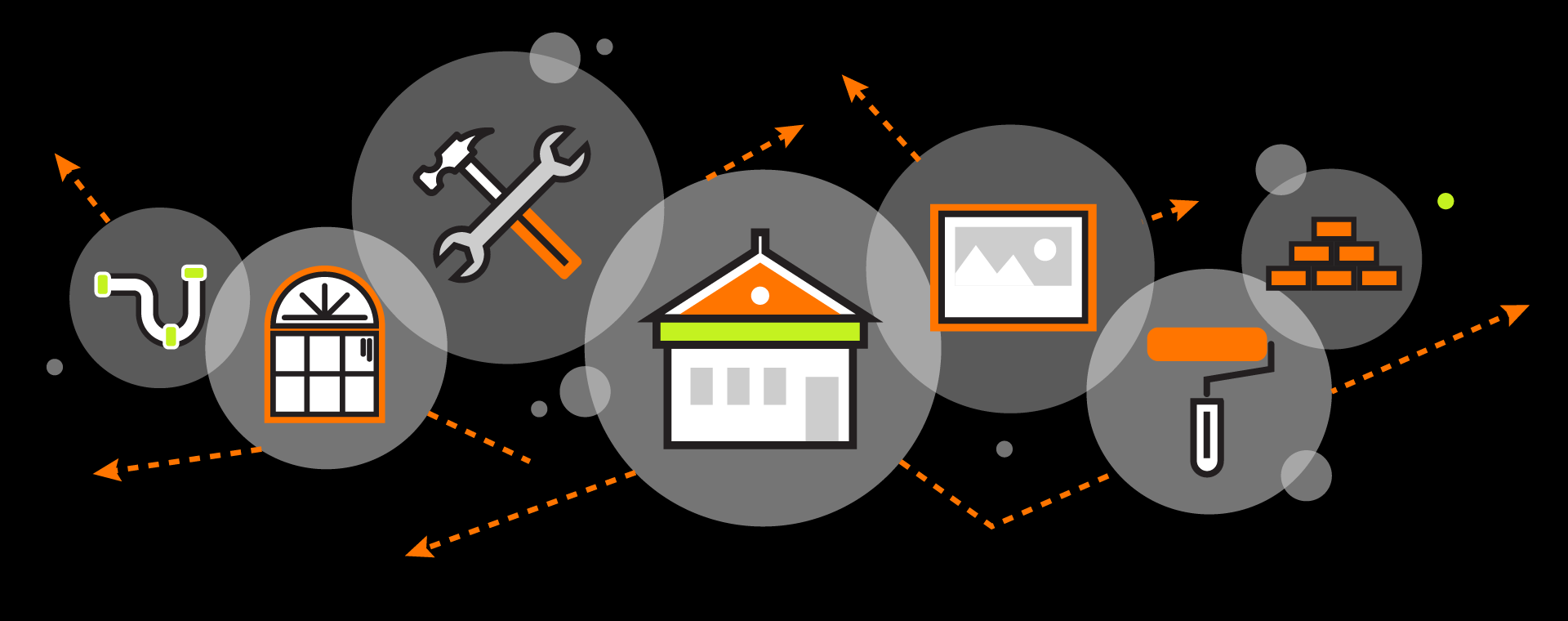UX vs UI: What’s the Difference and Why Does It Matter?
Understanding the difference between UX vs. UI is essential for creating a successful website design. UX (user experience) is about the overall feel and usability of a product, ensuring it meets user needs efficiently and pleasantly. UI (user interface) focuses on the look, layout, and interactive elements to make the product visually engaging and intuitive to use. While closely related, both play distinct roles in crafting meaningful user experiences.
In this article, we’ll explore the key differences, roles, and collaboration between UX and UI design, and why both are crucial for business success.
Key Takeaways
- UX Design: Focuses on creating smooth, efficient, and meaningful user journeys through research, testing, and iteration.
- UI Design: Concentrates on the visual and interactive elements of a product, ensuring interfaces are intuitive, cohesive, and visually appealing.
- Collaboration is Crucial: UX and UI designers must work together to produce functional and aesthetically engaging digital experiences.
- AI and Emerging Tech: Tools like generative AI are shaping the future of UX/UI by enabling rapid prototyping, personalization, and real-time design adjustments.
Defining UX Design: Creating Seamless User Experiences
User experience (UX) design is the practice of shaping the overall experience users have with a product. From discovery to ongoing use, UX ensures interactions are intuitive, efficient, and enjoyable. A well-designed UX balances functionality with user satisfaction, guiding people through clear, purposeful pathways.
Every step in the UX design process is crafted to ensure user interactions are well-designed and meet users’ needs, from wireframing to usability testing.
The UX Design & Product Development Process:
- User Research: Gathering insights about behaviors, goals, and pain points through interviews, surveys, and analytics.
- Problem Definition: Identifying challenges and opportunities in the user journey.
- Ideation & Solution Mapping: Brainstorming potential solutions and creating user flows. User-centered design and UX designer maps can be crucial in visualizing user journeys.
- Prototyping & Testing: Developing wireframes and prototypes to gather feedback.
Iteration: Refining the product based on usability testing and real-world interaction.
UX design is about solving user problems, creating enjoyable experiences that connect with users emotionally, and meeting business objectives.
Why UX Matters in Web Design
A strong UX is crucial for customer engagement and business growth. Users are more likely to return, convert, and recommend products that are easy to use and visually intuitive. Positive UX builds trust through:
- Transparent policies and clear communication
- Accessible navigation and responsive design
- Feedback mechanisms like confirmations and error messages
Ultimately, a seamless user experience supports retention, loyalty, and long-term business success.
The Role of Usability Testing in UX
Usability testing validates UX design decisions by observing real users interacting with the product. Designers identify friction points, confusion, and usability gaps, then refine solutions before launch.
Understanding UI Design: Crafting Visually Engaging Interfaces
User interface (UI) design focuses on the visual and interactive elements of a product. While UX guides the journey, UI shapes the moments within that journey: the screens, buttons, toggles, icons, and menus users engage with.
UI design ensures that digital products are not only functional but also visually cohesive and brand-aligned.
Key Components of UI Design
User interface designers focus on creating easy-to-use interfaces that facilitate seamless navigation.
- Layout & Spacing: Organizes content for clarity and responsiveness across devices.
- Typography & Color: Enhances readability and communicates hierarchy.
- Icons & Buttons: Serve as navigational cues and interaction points.
- Visual Consistency: Maintains brand identity and predictability through style guides.
Because there are various visual components and elements to adhere to, following a UI style guide is essential for consistency.
UI Prototyping and Interactivity
UI designers create interactive prototypes to test user engagement before final implementation. UI designers often have graphic design skills that allow them to create aesthetically pleasing layouts and elements. This iterative approach minimizes errors, improves usability, and ensures that visual design complements the UX journey.
UX vs. UI Design: Core Differences
| Aspects | UX Design | UI Design |
| Focus | Overall user journey | Visual and interactive interface elements |
| Goal | Solve problems, ensure efficiency | Make interfaces appealing and intuitive |
| Methods | Research, wireframing, testing | Typography, color, layout, interactivity |
| Outcome | Seamless, user-centered experience | Engaging, cohesive, on-brand interface |
While UX focuses on how things work, UI focuses on how things look and feel. Together, they create products that are usable, delightful, and visually appealing.
Focus Areas: User Journey vs. Visual Elements
Good UI without good UX can lead to user frustration and abandonment. Both UX and UI design are crucial for a cohesive user experience and achieving optimal results.
- UX Design: Focused on enhancing the user’s journey by creating intuitive paths that solve problems and meet user needs. This involves conducting user research, mapping the user’s journey, and creating wireframes to guide design.
- UI Design: Emphasizes the visual and interactive design elements that create an engaging user experience. This includes working with colors, icons, and typography to create a visually appealing interface.
Tools and Resources of UI Designers
- Artificial Intelligence (AI): Enhances the process from user research to ideation and creation through tools like automated user testing and predictive analytics for gathering insights and refining their designs based on real user behavior.
- Grid Systems, Animations, & Text: Create engaging and responsive interfaces, visually appealing digital design, and highly functional final products for visually appealing digital design and highly functional final products.
- Graphic Designers & Illustrators: When brought in as a separate entity, graphic designers and illustrators play a vital role throughout the process, creating engaging visual designs.
How UX and UI Designers Collaborate
The collaboration between UX and UI designers is at the heart of effective product design. Both roles bring unique strengths to the process, but true success comes when they work together seamlessly from concept to launch.
The process typically begins with UX designers, who conduct user research to understand behaviors, motivations, and pain points. They use these insights to create wireframes and user flows that map out how people will move through a product. UI designers then build on that foundation, translating those wireframes into visual and interactive elements that make the experience engaging, intuitive, and on-brand.
To keep designs cohesive, UI designers often develop a comprehensive style guide, which is a “living” document that defines typography, color palettes, spacing, and interactive components. This ensures visual consistency across screens and helps developers maintain alignment throughout the build phase.
Collaboration also relies on strong communication. Product managers or design leads often bridge the gap between UX and UI, ensuring both teams stay aligned on project goals, timelines, and user needs.
When UX and UI designers collaborate effectively, the results are powerful:
- Improved user engagement
- Higher conversion rates
- Stronger brand trust
When UX and UI designers work together effectively, the result is a digital product that offers better user engagement, retention, and conversion. This partnership is vital for successful product outcomes, as good UX can be overshadowed by poor UI and poor UX.
Balancing User Needs and Aesthetic Appeal
Balancing functional user needs with visual appeal is key to achieving a satisfying overall user experience. This balance ensures that users can navigate the interface effortlessly while enjoying a visually pleasing design. A positive user experience significantly contributes to customer loyalty, leading to long-term business growth, especially when considering user flows.
UI design prioritizes intuitive layouts that enhance usability and provide smooth navigation for users. Focusing on user needs and aesthetic appeal, designers create interfaces that are both functional and beautiful. UI design emphasizes how the user interacts with the user interface and its components.
The Future of UX and UI Design
Emerging technologies like artificial intelligence (AI) and generative design are transforming UX/UI:
- AI-Powered Personalization: Interfaces adapt in real-time to user behavior.
- Generative Design: Rapid prototyping enables exploration of multiple visual solutions.
- Inclusive & Accessible Design: Accessibility and ethics are increasingly central to design decisions.
- New Interfaces: Voice, gesture, AR/VR, and wearable interfaces redefine interaction.
As AI evolves, UX designers must emphasize their critical thinking skills and empathy to maintain a human-centered design approach that is rooted in design thinking. These soft skills are essential for crafting meaningful, adaptive, inclusive, and visually engaging user experiences.
Bringing UX and UI Together for Digital Success
UI and UX design are distinct but interdependent. UX focuses on the journey, ensuring usability and satisfaction, while UI focuses on the interface, creating visual appeal and interactivity. Both are essential for designing digital products that delight users and support business goals.
Ready to elevate your digital experience? Schedule a conversation with Timmermann Group today to see how expert UX and UI design can transform your website and products.
Frequently Asked Questions
What is the main focus of UX design?
The primary focus of UX design is to create intuitive and enjoyable experiences that guide users through every interaction efficiently.
How does UI design differ from UX design?
UI emphasizes visual and interactive elements, while UX focuses on the overall user journey and problem-solving.
Why is usability testing important in UX design?
Usability testing is crucial in UX design as it uncovers pain points and gathers user feedback, enabling designers to enhance their products based on actual user experiences for a more effective, user-friendly design.
How is AI transforming the future of UX and UI design?
AI is revolutionizing UX and UI design by enabling the rapid development of customized design elements and incorporating real-time user feedback, resulting in a more refined, responsive user experience and an accelerated design process that enhances overall usability.