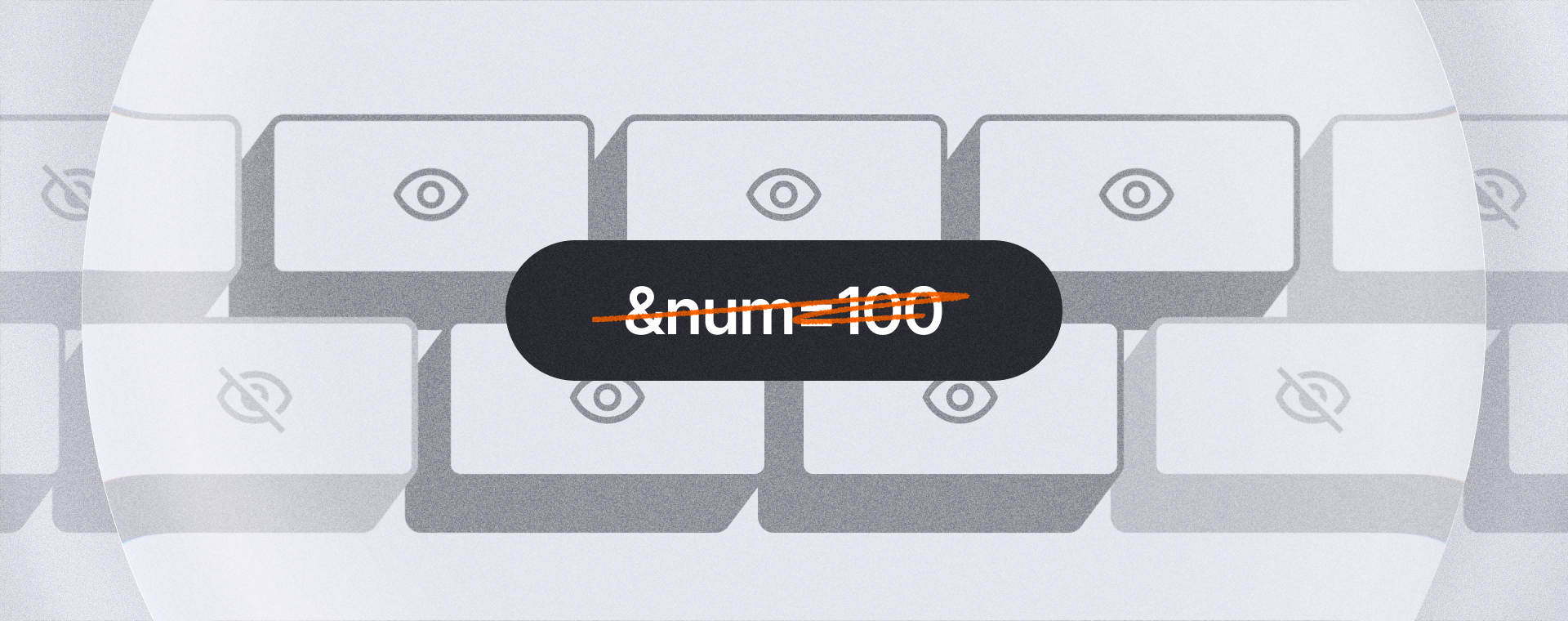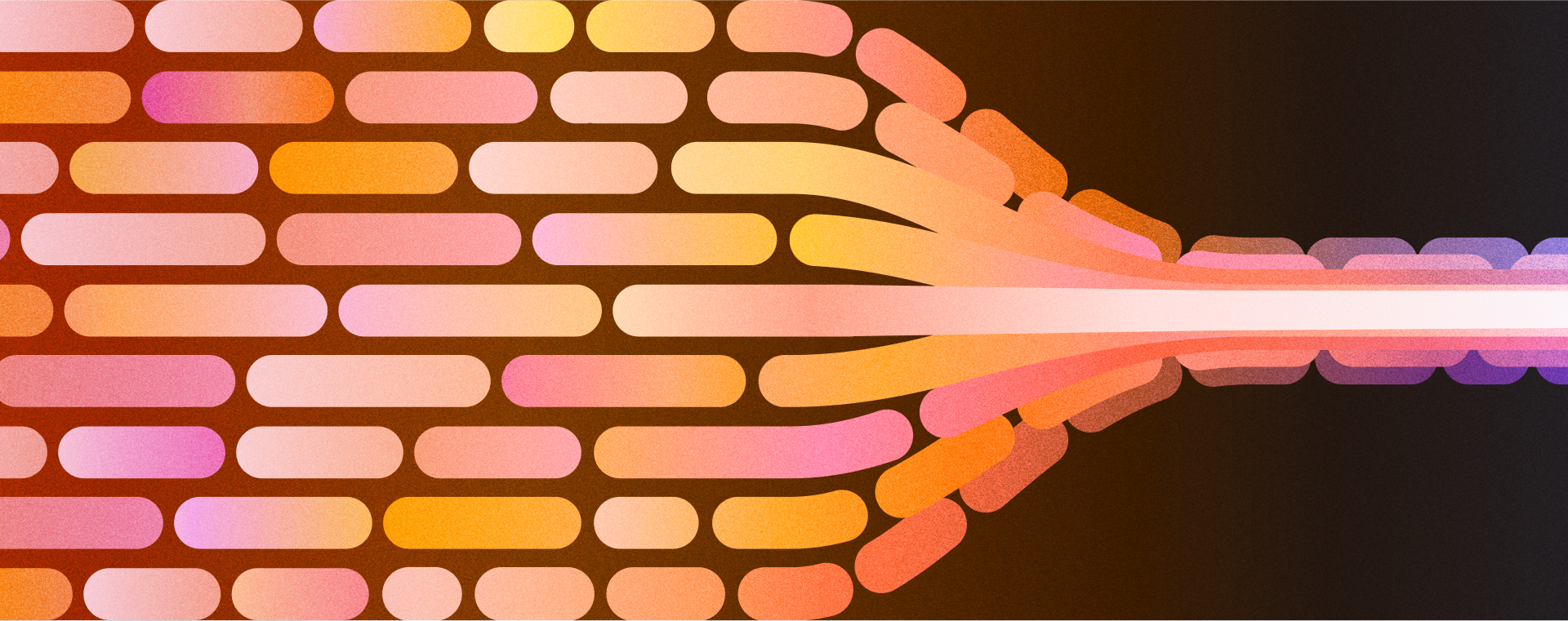Atlas Browser: Everything You Need to Know
Atlas browser is here! OpenAI has officially launched ChatGPT Atlas, a new AI-powered web browser designed to fundamentally change how you interact with the internet. More than just a browser with an added chatbot, Atlas integrates conversational AI into its very core, offering advanced features like the ChatGPT Sidebar for real-time assistance and a groundbreaking Agent Mode for automating complex tasks.
By blending the power of ChatGPT with traditional web browsing, Atlas browser aims to be your personalized, context-aware co-pilot, making your online experience significantly more efficient, intelligent, and productive.
Key Takeaways
- AI at the Core: Atlas browser features a ChatGPT Sidebar for real-time assistance, content summaries, and comparisons directly on any webpage.
- Agent Capabilities: Agent Mode allows the AI to perform complex, multi-step tasks like online shopping or research on your behalf (currently a premium feature).
- Customizable Context: The unique Customizable Memory feature lets the AI remember your browsing context and preferences for smarter, more personalized suggestions.
- Evolving Search Landscape: Atlas signals a shift from traditional search engines to AI-powered discovery, highlighting the growing importance of SEO for ChatGPT.
- Availability: Currently available for macOS with Apple Silicon (M1 or better). Releases for Windows, iOS, and Android are coming soon.
- Privacy Trade-off: While offering robust controls, Atlas’s memory features mean the AI actively records and processes your web activity, requiring careful management of your privacy settings.
Discovering ChatGPT Atlas Browser
ChatGPT Atlas browser stands out in a crowded market of web browsers by integrating advanced AI capabilities that streamline your web navigation experience.
Unlike traditional browsers that rely on link-based results, Atlas browser prioritizes user interaction and efficiency, turning the web into a more interactive space. This new browser is designed to improve your productivity by making web interactions smoother and more intuitive. This blend of functionality and innovation makes it a significant contender among AI browsers.
One of the standout features of Atlas browser is the ChatGPT Sidebar, which allows users to interact with AI directly within their browsing environment. This tool enhances efficiency by providing real-time summaries and product comparisons without leaving the current page, making it a perfect companion for the ChatGPT Atlas.
Additionally, the Agent Mode in Atlas browser takes user assistance to the next level, enabling the ChatGPT agent to perform tasks like online shopping and research, all under your supervision. Finally, the customizable memory feature lets you manage what ChatGPT remembers, tailoring your browsing experience to your preferences.
These innovative tools transform the way you interact with the web, making it more personalized and efficient. Whether you’re a casual user or someone who relies heavily on web tools for daily tasks, Atlas browser offers features that cater to all your needs.
ChatGPT Sidebar
The ChatGPT Sidebar is your constant companion, ready to assist without requiring you to switch tabs or copy text. It significantly streamlines your workflow by providing instant, context-aware assistance. Imagine having a popular chatbot like ChatGPT right at your fingertips, ready to summarize content, compare products, and provide insights based on the text you highlight.
This feature is particularly useful for ChatGPT users who can now streamline their workflow without hopping between tabs or applications. Additionally, users can explore various sites on ChatGPT to enhance their experience with their ChatGPT account.
With the ChatGPT Sidebar, you get:
- Real-time Summaries: Quickly grasp the essential information from lengthy articles or documents.
- Product Comparisons: Fetch details from various sources and compare products directly in the sidebar to streamline decision-making.
- Inline Editing: Use “Cursor Chat” to highlight text (like an email or a document) and ask ChatGPT to edit, refine, or summarize it right on the page.
Integrating these capabilities directly into the browser significantly enhances your browsing efficiency and decision-making capabilities. No more switching tabs or getting lost in a sea of information; everything you need is right there in the sidebar, making your browsing experience smoother and more productive.

Agent Mode: Your Digital Assistant
Agent Mode in ChatGPT Atlas browser takes user assistance to unprecedented levels. With this mode enabled, ChatGPT can undertake tasks such as making online purchases and conducting research, all while ensuring you maintain oversight throughout the process. This feature is particularly beneficial for users who want to automate repetitive tasks or need assistance with complex online activities.
Imagine the convenience of having an AI that can perform tasks such as:
- Making online purchases or booking reservations.
- Conducting multi-step research and compiling notes.
- Filling out complex forms automatically.
OpenAI launches Agent Mode, enhancing productivity by automating actions based on your needs, all within the browsing environment, as noted by OpenAI CEO Sam Altman.
You get the best of both worlds: automation and control, ensuring that your online activities and internet usage on your computer are both efficient and secure.
Note: Agent Mode is currently available as a preview for ChatGPT Plus, Pro, and Business subscribers. Users maintain oversight and can approve or monitor actions throughout the process, ensuring control and security.
Customizable Memory
Personalization is key to Atlas. The customizable memory feature is designed to tailor your browsing experience by allowing you to manage what ChatGPT remembers.
This feature allows the AI to reference past interactions and context from visited sites, drastically improving the relevance of its future responses and suggestions. Users have complete control over these browser memories, allowing them to review, archive, or delete them as needed to suit their preferences.
Seamless Web Navigation and User Experience
Navigating the web has never been more intuitive, thanks to the seamless integration of AI in ChatGPT Atlas browser. Atlas is built on the Chromium engine, ensuring a stable, fast, and feature-rich experience that competes directly with established browsers like Chrome.
This browser is designed to enhance user experience by allowing AI to assist users without interrupting their workflow. The integration of ChatGPT capabilities enables you to receive assistance and automate tasks directly within your browsing environment, making it a more intelligent web browser than most.
Atlas browser is designed to provide smarter suggestions, a user-friendly interface, and personalized browsing options that make it stand out from other browsers, including the Chrome browser. These features are designed to create a more intelligent and efficient web experience, allowing you to achieve your tasks without switching browsers or losing your browsing context. Additionally, you can set it as your default browser.
Smarter Suggestions
One of the most remarkable features of ChatGPT Atlas browser is its smarter suggestions capability. By incorporating browser memories, ChatGPT can retain context from visited sites, enhancing the relevance of its future suggestions. This means that the browser can provide tailored recommendations, such as creating to-do lists from recently viewed content or continuing research on previously explored topics.
Users have full control over these browser memories, allowing them to review, archive, or delete memories as needed. Personalized suggestions can include reminders about past pages, deeper exploration of subjects, or automation of repetitive tasks based on user activity through apps.
This feature not only enhances search results but also improves overall user productivity by researching tailored Google search engine query results based on your preferences.
User-Friendly Interface
Atlas features a user-friendly interface that prioritizes simplicity and functionality. The intuitive layout includes:
- A streamlined search bar (which can function as a chat prompt).
- Effective tab functionality optimized for multitasking.
- A familiar, organized bookmarking system.
The browser’s design manages resources effectively, allowing users to switch between multiple tabs and run AI functions without noticeable slowdowns, resulting in an efficient and enjoyable experience.
By retaining context through browser memories, the system can provide tailored recommendations, such as creating to-do lists from recently viewed content or continuing research on previously explored topics, turning passive browsing into productive action.
ChatGPT Atlas browser features a user-friendly interface that prioritizes simplicity and functionality. The intuitive layout includes a streamlined search bar, tab functionality, and a bookmarks system for easy navigation. These elements make it easier for users to access their favorite sites quickly and efficiently.
The design of Atlas browser incorporates customizable tabs, quick access search options, and an organized bookmarking system that simplifies user navigation. It manages resources effectively, allowing users to switch between multiple tabs without noticeable slowdowns, resulting in an efficient and enjoyable browsing experience.
All these features culminate in a complete browsing experience that is not only efficient but also enjoyable, enhancing user productivity.
Personalized Browsing
Personalization is at the heart of Atlas browser, allowing users to tailor their browsing experience to their preferences. Users can adjust their browsing settings, including visual themes and the default layout of their browser environment, to create a more comfortable and personalized online set experience.
This level of customization enhances user comfort and satisfaction while navigating online. Whether you prefer a dark theme for late-night browsing or a specific layout that matches your workflow, Atlas browser makes it easy to modify your settings to match your personal tastes.

Enhanced Privacy and Control: A Necessary Trade-off
In an age where AI-driven data collection is paramount, Atlas offers robust features for control, but users must be aware of the inherent trade-offs.
Atlas stores “memories” of user activity, including visited websites, actions taken, and content viewed, which are used to inform suggestions and personalization.
- Data Handling: By default, OpenAI does not use your browsing content for training its models.
- Control Mechanisms: You can manage and delete memories, disable memory on specific sites, and use an Incognito Mode that temporarily disables data tracking for added privacy.
- Transparency: The browser ensures transparency in permissions, allowing you to easily manage site access to your data (camera, microphone, etc.) directly from the management interface.
Site Access Management
Atlas browser allows users to easily manage which websites have access to their data and efficiently view their browsing history. The dedicated management interface lets you oversee site permissions and manage your browser history directly from one place. This includes options like incognito mode, which temporarily disables data tracking during sessions for added privacy.
Additionally, the browser facilitates secure handling of personal data by enabling users to manage their autofill form data and stored payment methods. Users can also control auto sign-in and saving preferences for increased security, ensuring a higher level of control over their online interactions.
Secure Data Handling
Atlas browser employs advanced encryption techniques to protect user passwords and personal data from unauthorized access. The browser’s robust encryption protocols ensure that sensitive information is stored securely, providing peace of mind for users concerned about data security.
Users can manage their browsing history directly from the browser settings, including options to delete history based on specific time ranges.
Transparent Permissions
Transparency in permissions is a key feature of Atlas browser. The browser ensures that users are clearly informed about how their data is used, providing straightforward permission requests that allow users to understand exactly what data is being accessed.
Users have full control over data sharing options, allowing them to customize their privacy settings according to their comfort level. This approach builds user trust and aligns with the increasing demand for personal data security in today’s digital landscape.
Despite the inherent trade-offs involved in using an AI-integrated browser, Atlas empowers users with granular control over their data, memory, and permissions, setting a new standard for transparency.
Advanced privacy features enable users to maintain a higher level of anonymity while browsing, making Atlas browser a strong alternative for those who value privacy in today’s digital landscape.
Integration and Availability
Atlas browser is planned to integrate seamlessly with various operating systems and devices, enhancing the user experience.
Compatibility and Sync
As of October 2025, Atlas browser is currently available for macOS. The current release requires Apple Silicon (M1 or better), ensuring optimal performance.
Anticipated releases for Windows, iOS, and Android are planned for the near future. This broad integration capability ensures users can synchronize their browsing history, bookmarks, and settings across multiple devices for a unified experience.
Mobile Accessibility
ChatGPT Atlas still only available for macOS as of October 2025 but it is anticipated to be available soon for both Android and iOS devices, allowing users to browse seamlessly on mobile platforms. It is slated for a future release on mobile, but it is not yet clear when it will be available for download.
Performance and Speed
ChatGPT Atlas browser is designed to enhance performance, providing a responsive and efficient browsing experience. Significant performance improvements enable users to enjoy faster navigation and decreased loading times, making the browser an excellent choice for those who value speed and efficiency.
By utilizing advanced caching techniques and resource management, Atlas browser ensures quick page loading times, improving overall user experience. Whether you’re watching videos, browsing webpages, or multitasking, Atlas browser delivers a seamless experience that minimizes delays and maximizes productivity.
Fast Page Loads
Atlas browser uses advanced caching techniques to ensure fast page load times, significantly improving user efficiency. Sophisticated resource management ensures that webpages load swiftly, allowing users to access information without frustrating delays.
This focus on fast webpage loads results in a seamless browsing experience, enabling users to navigate the web with ease and efficiency while launching new opportunities.
Optimized for Multitasking
ChatGPT Atlas is specifically designed to enhance multitasking capabilities, allowing users to manage multiple tabs and windows efficiently. With advanced tools that improve web navigation, users can easily switch between tasks and access necessary resources without interruptions.
The user-friendly interface, including features like tabs, autocomplete, and a search bar, makes it easier to navigate multiple tabs simultaneously, ensuring a productive browsing experience.
Reliability
Atlas browser maintains consistent performance across various contexts, ensuring a stable and smooth browsing experience. This stability is crucial for a seamless user experience, as it ensures that the browser performs reliably under different conditions.
In the digital age, reliable web browsing is essential, and Atlas browser delivers on this by combining performance and stability to enhance the overall user experience.

Community and Support
OpenAI maintains a dedicated, structured support system for Atlas users:
- OpenAI Help Center: This is the primary official resource. A dedicated category for “ChatGPT Atlas” has been created within the Help Center, covering:
- Getting started guides (installation, importing data, etc.).
- Feature overviews and release notes.
- Troubleshooting for common issues.
- Targeted Support: The Help Center directs users with specific problems (e.g., login issues, billing, account problems) to dedicated support sections, ensuring technical and account-related queries are handled by the correct teams.
User Community
OpenAI leverages its existing forums for community discussions, which is crucial for early product development:
- OpenAI Developer Community Forum: The official community forums have already seen the creation of specific tags and discussions related to chatgpt-atlas.
- Users can post bugs, ask technical questions, and discuss workarounds (such as how to use certain extensions or manage credentials).
- While the forum is primarily for developers, it acts as a central hub for power users to share detailed feedback and discover advanced usage tips.
- Feature Requests and Roadmap: The company actively monitors user experience and is transparent about its development direction. Their announced roadmap for future updates includes:
- Multi-Profile Support: Allowing multiple users to share the browser with separate accounts/memories.
- Improved Developer Tools: Enhancing the ability for developers to build on top of or integrate with Atlas.
- App Discoverability: Creating ways for third-party developers to increase the visibility of their apps within the Atlas ecosystem.
Regular Updates
As a Chromium-based application, Atlas browser benefits from regular security and performance updates, but OpenAI commits to its own feature cadence:
- Automatic Updates: The Atlas browser is designed to check for and apply updates automatically, ensuring users have the latest features and security patches from the underlying Chromium architecture.
- Security Patches: For the underlying Chromium engine, OpenAI aims to download and apply critical security patches rapidly (often within 48 hours of public disclosure).
- Iterative Rollout: The most powerful features, such as Agent Mode, are deliberately released as a “Preview” (initially only to Plus, Pro, and Business users) to gather controlled feedback and fine-tune safety guardrails before a general rollout.
In summary, OpenAI is treating Atlas not as a static product but as an evolving platform, using structured support channels and open developer communities to guide its continuous development.
Summary
ChatGPT Atlas browser is a unique tool that combines advanced AI capabilities with a user-friendly design to enhance your web navigation experience. From the ChatGPT Sidebar to customizable memory, smarter suggestions, and robust privacy controls, Atlas browser offers a comprehensive set of features that cater to all your browsing needs. Whether you’re a casual user or a professional, this browser is designed to make your online experience more efficient, personalized, and secure.
ChatGPT Atlas stands out in the competitive landscape of web browsers by offering innovative features and seamless integration with existing systems. With its commitment to privacy, performance, and user engagement, Atlas browser is poised to become a leading choice for those who seek a smarter and more intuitive way to browse the internet. Discover the future of web browsing with Atlas browser and take control of your digital experience today.
Frequently Asked Questions
What is the ChatGPT Sidebar in Atlas browser?
The ChatGPT Sidebar enables users to engage with AI for real-time insights, such as summarizing content, comparing products, or editing text directly on any webpage without switching tabs.
How does Agent Mode enhance productivity in Atlas browser?
Agent Mode allows ChatGPT to automate complex, multi-step tasks such as online shopping, research, or form-filling, significantly boosting efficiency. It is important to note that this is currently a premium feature for Plus, Pro, and Business users.
Can I customize what ChatGPT remembers in Atlas browser?
Yes. The customizable memory feature gives you full control. You can manage the retention of information, review stored memories, or disable the feature entirely to tailor the browsing experience to your preferences.
Is ChatGPT Atlas free to use?
The core Atlas browser and its basic ChatGPT features are free to use. However, the most advanced automation feature, Agent Mode, is currently reserved for ChatGPT Plus, Pro, and Business subscribers.