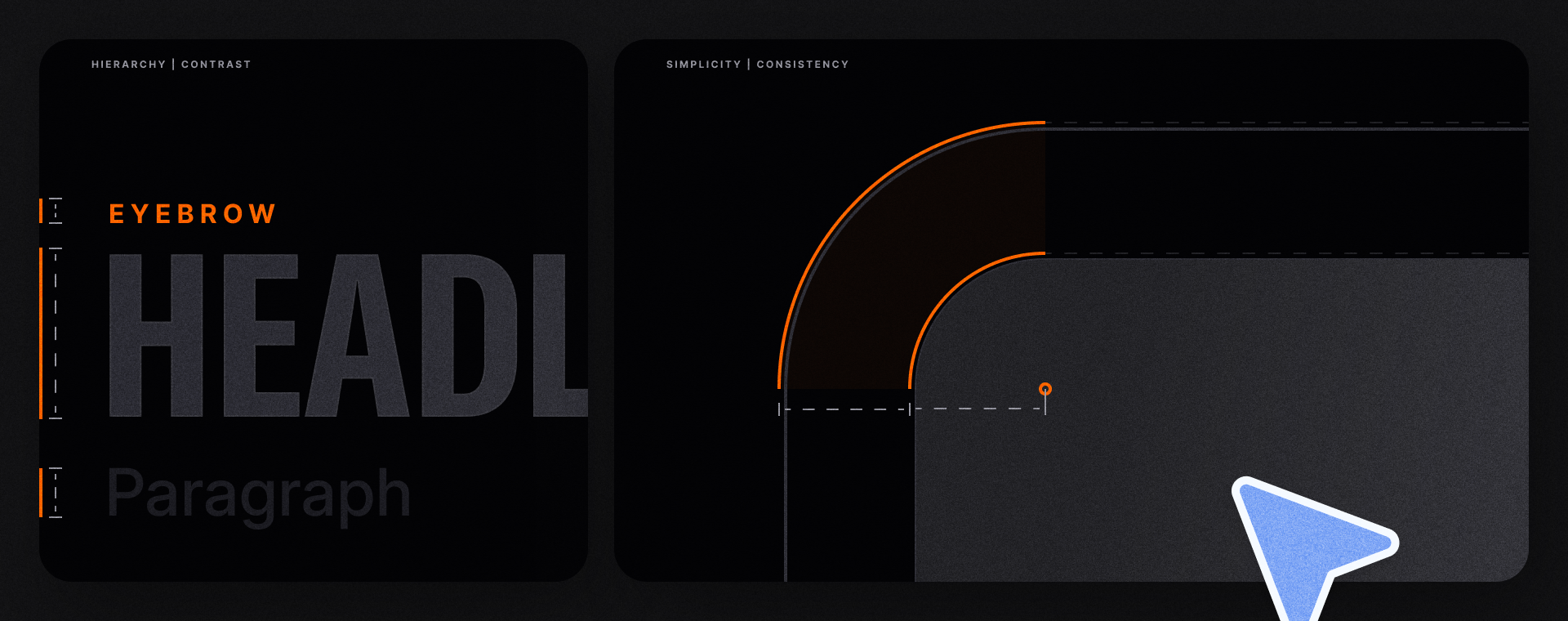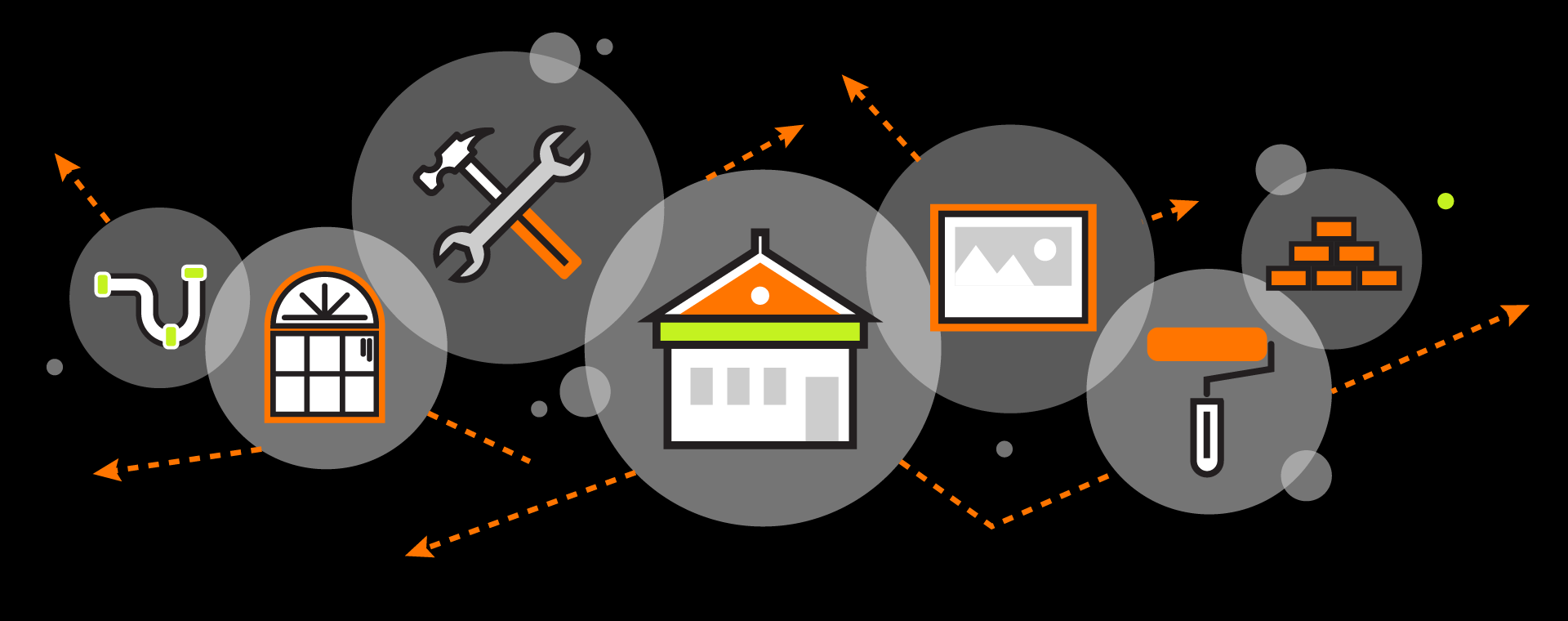UI Design: Essential Principles for Modern User Experience
First impressions happen within seconds of opening an app, visiting a website, or interacting with software. Every button, color choice, icon, and animation shapes how they perceive and experience that digital environment. UI design, or User Interface design, blends art, psychology, and technology to create digital experiences that are intuitive and visually engaging.
A strong user interface should have attractive visuals, but the focus of UI is on how a product communicates, guides, and empowers people to achieve their goals. As technology continues to evolve, UI and UX design have become essential components of any successful digital product. Together, they ensure that humans and computers connect seamlessly through clear, thoughtful, and emotionally intelligent design.
What is UI Design?
User interface design is the process of designing the visual and interactive elements that are the foundation of a digital product. In other words, everything users will see and touch on a screen. This includes:
- Buttons, sliders, and other input controls
- Informational components, such as progress bars and notifications
- Navigational elements, including menus and breadcrumbs
At the core of UI design is a focus on how users interact with digital systems through graphical user interfaces, or GUIs. These GUIs are where product functionality is blended with design aesthetics, and where designers craft complex systems into accessible, human-centered experiences.
A well-designed interface bridges the gap between users and technology, making even the most sophisticated software feel intuitive and effortless. This bridge is the foundation of human-computer interaction, a field that explores how people communicate with digital systems and how those systems can respond more effectively to human behavior.
The Role of UI in Software Development
UI design is a key phase of software development and the broader user-centered design process. It transforms user needs and business goals into visual layouts and interaction patterns that make sense to real people.
From concept to launch, UI designers work closely with UX designers, developers, and stakeholders to create interfaces that are functional, accessible, and emotionally resonant. They use UI design tools such as Figma, Sketch, or Adobe XD to visualize ideas, build prototypes, and refine each pixel for clarity and performance.
Ultimately, UI design brings digital products to life. It ensures that every screen, button, and animation not only looks appealing but also helps users accomplish their goals without friction.
UI Design vs. UX Design: What’s the Difference?
UI and UX design are often mentioned together, and for good reason. They’re deeply connected, yet they play distinct roles in the product design process.
UI design is about the visual aspects of a product: the colors, typography, spacing, and interactive components users engage with directly. It focuses on how things look and behave —the aesthetic and tactile layers of digital experiences.
UX design (User Experience Design), on the other hand, is about the structure and flow that shape those interactions. It involves user research, mapping user flows, organizing information architecture, and ensuring the product solves real problems efficiently.
Here’s an easy way to think of it:
- UX defines the journey.
- UI designs the moments along that journey.
Both disciplines rely on collaboration and the design thinking process, a problem-solving approach centered around empathy, ideation, and iteration. UX designers uncover what users need, while UI designers express those insights visually and interactively.
Does UI Design Require Coding?
While not all UI designers code, understanding how to build interfaces helps bridge the gap between design and development. Basic front-end knowledge (HTML, CSS, or design systems) can enhance collaboration during software development. However, modern UI design tools enable designers to prototype interactive experiences without writing code, making collaboration across teams smoother.
Why UI Design Matters
A product can have innovative functionality, but if the user interface feels confusing or cluttered, users won’t stick around. UI design makes technology approachable and trustworthy, playing a critical role in how people perceive and interact with a product.
A well-designed user interface delivers measurable benefits:
- Increases usability: Users can intuitively navigate and complete tasks.
- Builds brand credibility: Consistent, high-quality visual design communicates professionalism and reliability.
- Improves accessibility: Inclusive design ensures all users, including those with disabilities, can engage equally.
- Reduces friction: Clear layouts, feedback states, and predictable interactions minimize frustration.
- Supports retention: Products that look and feel good keep users coming back.
UI designers rely on usability testing to ensure their designs perform as intended. By observing real users interact with prototypes, designers identify pain points and refine visual or interactive patterns.
As technology evolves, UI design also adapts to new interfaces (such as voice-controlled, gesture-based, and smart-assistant interfaces), expanding what it means to “design for interaction.” Whether users are tapping a button, swiping a screen, or speaking a command, excellent UI design ensures the experience feels natural.
Core Principles of Effective UI Design
A strong UI design balances creativity with structure. The following ten principles, drawn from leading frameworks and interaction design foundation best practices, define what makes an interface intuitive, cohesive, and user-focused.
1. Clarity
Every visual decision in UI design should make the interface more straightforward to use, not more complex. A user should immediately understand what’s clickable, where they are, and what happens next.
Designers achieve clarity through hierarchy, contrast, and recognizable patterns. Precise input controls, descriptive labels, and logical layouts help users stay oriented and confident as they navigate.
2. Consistency
Consistency allows users to transfer knowledge from one part of the interface to another. Whether it’s a button shape, icon style, or color palette, consistent UI elements make products more predictable and easier to learn.
Modern design systems, like those built in Figma or maintained across development teams, ensure visual and behavioral consistency across platforms and devices. Additionally, maintaining a comprehensive UI style guide will help with consistency across all platforms for your business.
3. User Feedback & Error Handling
Interfaces should always keep users informed about what’s happening. From loading states to confirmation messages, feedback builds trust and reduces uncertainty.
When something goes wrong, error messages should be clear, helpful, and human, guiding users to fix the problem rather than making them feel at fault. Even micro-interactions, like a button changing color after a click, can provide reassurance that the system is working as expected.
4. Visual Hierarchy & Contrast
Good UI directs attention purposefully. Visual hierarchy uses typography, color, size, and spacing to show what’s most important. Contrast not only enhances readability but also helps users distinguish interactive components from static content.
Designers apply hierarchy principles to prioritize calls to action, simplify scanning, and make complex interfaces feel intuitive.
5. Accessibility & Inclusivity
Inclusive UI design ensures everyone can interact with your product, regardless of ability, device, or context.
Maintain color contrast, provide keyboard navigation, add alternative text for images, and avoid relying solely on color to convey meaning.
Also, consider the user’s screen size. Responsive layouts must adapt seamlessly across desktops, tablets, and mobile devices.
6. Proximity & Grouping
Elements that belong together should appear close together, while unrelated items should be visually separated. This principle, rooted in Gestalt psychology, helps users quickly interpret relationships and understand structure.
Grouping related fields in forms or organizing dashboard data into logical sections makes content easier to digest and navigate.
7. Alignment & Layout
Alignment gives structure and rhythm. Grids and consistent spacing make a design feel intentional and polished.
Proper alignment not only improves aesthetics but also supports accessibility by creating predictable scanning patterns.
8. Simplicity & Minimalism
A well-designed user interface doesn’t overwhelm users with unnecessary options or decoration. Every element should serve a purpose.
Simplicity comes from focusing on the essentials: clear labels, intuitive navigation, and uncluttered layouts.
9. Adaptability
Modern interfaces must scale and adapt. A layout that looks perfect on a large monitor should remain intuitive on a phone.
Consider screen orientation, pixel density, and input methods (mouse, touch, gesture). Adaptability also applies to context: think dark mode, offline states, and accessibility modes.
10. Delight & Motion
Micro-interactions and animations add personality and responsiveness. A button that subtly reacts to a tap or a loading icon that animates smoothly signals to users that the interface is alive and attentive.
When used thoughtfully, motion design enhances engagement without distraction.
Tools & Techniques UI Designers Use
Behind every sleek interface is a toolkit of powerful platforms and processes. Modern UI designers rely on collaborative, cloud-based UI design tools such as Figma, Sketch, and Adobe XD to create interactive prototypes and hand them off to developers.
The process often involves:
- User research to understand goals, motivations, and frustrations.
- Wireframing and prototyping to visualize user flows and test interactions early.
- Usability testing to validate that designs function as intended in real-world contexts.
- Developer collaboration during software development, ensuring that designs translate seamlessly into code.
While UI designers may not always code, understanding technical limitations and possibilities helps them design practical, scalable solutions. Their close collaboration with UX designers ensures every interface supports both usability and emotion.
The Future of UI Design
The world of user interface design is expanding beyond traditional screens. As technology continues to evolve, human-computer interaction is taking new forms, through gesture-based, voice-controlled, wearable, and smart-assistant interfaces.
Tomorrow’s UI designers will create experiences that adapt to the user, not the other way around. Interfaces will adjust dynamically based on behavior, context, and even emotion—becoming more conversational and anticipatory.
At the same time, accessibility and ethics will increasingly shape design choices. As designers, we must ensure these innovations remain inclusive and transparent, grounded in empathy and user-centered design principles.
Design That Connects: See the Value of Exceptional UI with TG
At its best, UI design is invisible, guiding without distracting, informing without overwhelming, and connecting people to technology seamlessly. Whether you’re designing a complex dashboard or a minimalist mobile app, the goal remains the same: to create interfaces that empower, inform, and delight.
By combining strategic UX design, thoughtful user research, and consistent visual elements, UI designers transform digital products into meaningful experiences. Digital interactions define how brands are perceived, meaning UI design is an essential piece in building successful, long-term solutions.
Ready to elevate your digital experience through thoughtful UI design? Schedule a conversation with the Timmermann Group team today to see how we can transform your brand’s online experience.
Frequently Asked Questions About UI Design
What Does UI Design Refer To?
UI design is the process of designing the elements of a digital interface that users interact with, such as buttons, icons, menus, and typography. It’s focused on creating a visually appealing, functional, and intuitive experience across devices and screen sizes.
What’s the Difference Between UI and UX Design?
UI design focuses on how a digital product looks and feels, while UX design focuses on how it works. UI designers create the visual interface and interactive components; UX designers map out user flows, conduct user research, and ensure a seamless overall experience.
Does UI Design Require Coding?
While UI designers don’t typically write production-level code, having a basic understanding of front-end development (such as HTML, CSS, and responsive design principles) helps them design interfaces that developers can build.
What Are the Best UI Design Tools?
Some of the most popular UI design tools today include Figma, Sketch, and Adobe XD. These platforms allow designers to create interfaces, prototypes, and user flows, and collaborate with developers and stakeholders in real time.
How Does UI Design Fit Into the Software Development Process?
UI design is a crucial part of the software development lifecycle. It bridges the gap between functionality and user experience—translating user needs and UX research into interaction, accessible, and visually cohesive digital interfaces.