ADA Compliance and Accessibility for Websites
The Internet and the World Wide Web are perhaps the most important and influential tools of the modern era, making accessibility and ADA website compliance essential. It has provided access to unprecedented quantities of human knowledge and information to almost 4.4 billion people, or more than half of the world’s population. The internet has revolutionized how humans communicate, interact, and connect with each other. Access to the internet is so vital that the UN considers it a universal human right.
However, many users with disabilities cannot access the internet or have difficulties using it. This is mainly because many websites are not constructed with the Americans with Disabilities Act (ADA) in mind. Non-compliant website design can prevent millions of people from accessing the internet and all of the benefits it has to offer. Making websites accessible for everyone should be of utmost importance for developers and anyone else with a website.
This guide to ADA website accessibility will explain what ADA compliance looks like online and why accessibility matters, in addition to providing a checklist you can use to ensure your website is ADA-compliant and as accessible as possible. This information is especially pertinent to people with disabilities and web designers, but it’s also relevant to anyone using the site or the internet. Website accessibility is an issue that affects the internet and all of its users, not just users with disabilities or those with websites. Creating compliant and universally accessible websites ensures that everyone can access and use the internet to its fullest extent.
Table of Contents
- What Is ADA Compliance for Websites?
- What Is 508 Compliance?
- Why Does ADA Website Compliance Matter?
- ADA Compliant Website Checklist
- ADA Compliance in Website Development
- ADA Compliance in UX/UI Design
- ADA Compliance in Web Content
- ADA Compliance in Graphic Design
- Additional ADA Compliance Suggestions
- ADA Compliance and Section 508 Website Checker
- Additional Resources for Website ADA Compliance
What Is ADA Compliance and Accessibility for Websites?
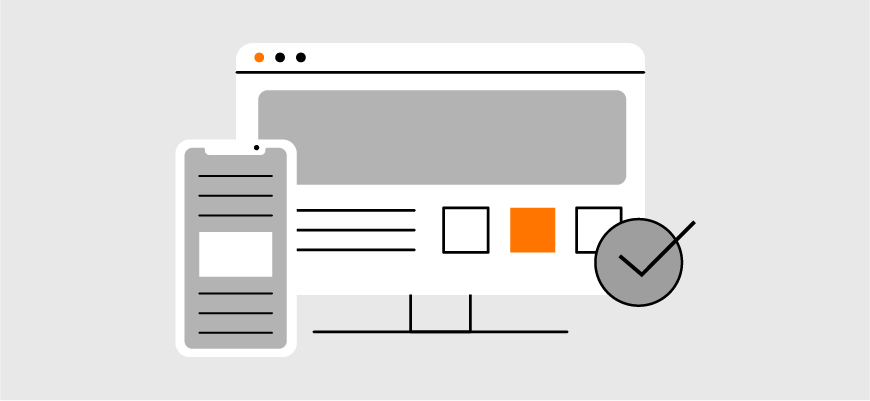
An ADA-compliant website meets the criteria set by the Americans with Disabilities Act to allow the disabled the same level of accessibility to technology as others. Passed in 1990, the Americans with Disabilities Act prohibits discrimination based on disability in public life, including employment, education, transportation, and all public and private places that are open to the general public.1 The Americans with Disabilities Act also requires employers to make accommodations for employees with disabilities and mandates certain requirements that make public places more accessible. This has led to huge advancements in accessibility for people with disabilities in everyday life.
However, these same kinds of website accessibility requirements have not been implemented across the internet, as lawmakers have yet to adjust to this new virtual “public place.” Despite the ADA Amendments of 2008, no federal laws currently require the internet to be ADA website compliant. And though Google has significantly encouraged websites to prioritize accessibility by featuring ADA-compliant sites higher in search results, there is still a long way to go before the entirety of the web is accessible.2
What Is 508 Compliance?
Section 508 acts as an amendment to the Rehabilitation Act of 1973.3 Passed in 1998, it requires federal agencies to make their “information and communication technologies” accessible to users with disabilities. Under Section 508, a website or technology is only considered “accessible” if individuals with disabilities can use it as effectively as non-disabled people. Many things you can do to make your website more accessible are fairly simple. Examples of Section 508 compliant elements include making the text easier for screen readers to convert to audio, ensuring all visual elements have descriptive text associated with them, and transcribing all audio clips and videos on your website.
Not all federal agencies or websites have to be Section 508 compliant, and exceptions are made for different reasons, including national security and maintenance access. Section 508 compliance also extends to nonprofits that receive federal funds, public schools, and public colleges and universities. Even if you aren’t required to make your website compliant with Section 508, it’s still important for website designers and IT professionals to consider doing so. When creating a strategy for your website, you don’t want to alienate anyone, especially any potential key audience segments. The comprehensive list of Section 508 standards can be found on the United States Access Board website.4
Why Does ADA Compliance Matter?
Website compliance and accessibility matter because people with disabilities need to be able to use the internet as effectively as people without disabilities. The internet is a largely necessary part of daily life, and people with disabilities have an equal right to its ease of access. Further, the World Health Organization (WHO) estimates that about 16 percent of the world’s population has a significant disability. This translates to roughly 1.3 billion people, making people with disabilities a huge portion of the world’s population.5
In contrast, very few websites are accessible and useful for people with disabilities. According to a 2023 study conducted by The WebAIM Million, of the top 1 million website homepages on the internet, 96.3 percent had detectable Web Content Accessibility Guideline (WCAG 2) errors. This is an improvement from 97.8% over the last four years, but these common errors are still significantly hurting accessibility across the web.6 Keep in mind, however, that this study only analyzed the homepages of popular websites and used automatic tests to uncover these errors. This WebAIM Million study suggests that the overall accessibility of these websites is incredibly low for people with disabilities.
In its current state, the internet is difficult (and sometimes nearly impossible) for individuals with disabilities to access. However, this is not the only reason that website accessibility is important. There are additional, far-reaching advantages to creating universally accessible websites, which can benefit not only people with disabilities and those with websites but the majority of internet users in general:
- Avoids Legal Complications: If you build an accessible website, you can preempt any potential legal issues, such as claims of discrimination against people with disabilities, from arising. This will also ensure your organization can work with different groups or government agencies that require websites to be universally accessible.
- Broadens Audiences: If your site is accessible, more people can use it. This can lead to more traffic, more users, and, ultimately, more customers. While accessibility does not guarantee an increase in profits, it does provide an opportunity to garner a larger audience of users who may be interested in your business.
- Creates a Better Site: Generally, universally accessible websites are of a higher caliber. Following guidelines for ADA compliance can help developers build a better website, as the guidelines tend to overlap with web design best practices.
- Generates Positive PR: If your website is accessible, it can boost your organization’s reputation, help you stand out from your competition, and demonstrate your passion for and dedication to being inclusive of everyone.
- Improves Usability for All: Accessibility makes websites easier to use, but that doesn’t only apply to people with disabilities, as non-disabled people can also benefit from more useable sites.
- Normalizes Accessibility: Websites designed with ADA compliance in mind help normalize accessibility. This, in turn, can help those working to meet accessibility needs across various platforms.
- Improves Search Engine Optimization (SEO): Accessible websites can improve your search engine rankings. As mentioned above, Google gives priority to sites that are accessible; in addition, many accessibility features make it easier for search engine bots to evaluate your site, which can further boost your rankings.
ADA Website Compliance Checklist
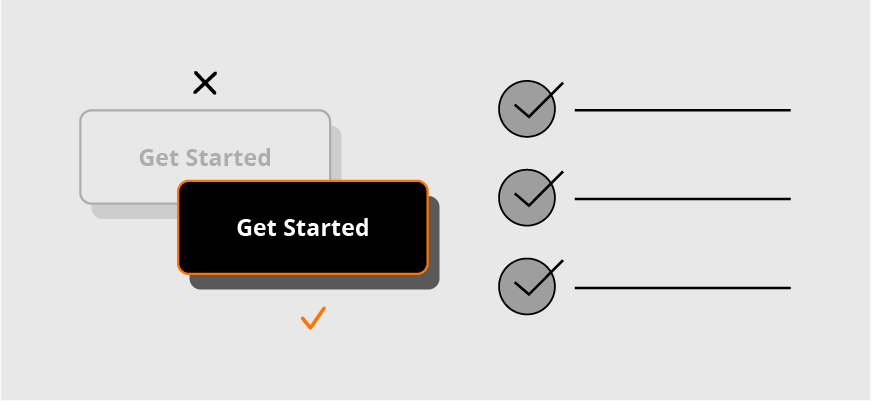
Because the need for and benefits of web accessibility can be overwhelming, you may not know how to make your website ADA-compliant. Planning for accessibility before developing your site is part of creating a thoughtful, deliberate, and high-quality web design. You can make changes to your site after its creation to improve accessibility, but for the best results, you should begin preparations as early in the design process as possible to make your website accessible without hassle.
Though each individual with a disability is unique, certain site elements and features make your site more accessible for the community of individuals with disabilities at large. Here is an ADA-compliance checklist of different site elements that you can use to make your website ADA-compliant and more usable for people with disabilities:
ADA Compliance in Website Development
- Flexible Text Size: Users should be able to change a page’s font size to make it smaller or larger. Do not hardcode the size of your text on your website.
- Zoom Functions: Users should be able to use the zoom feature on your site, both on desktop and mobile devices. Do not disable zoom functionality on either version of your site, and ensure that your desktop layout can adapt to up to at least 200 percent zoom.
- Closed Captioning and Subtitles on Videos: You should provide closed captioning or subtitles on all of your videos, regardless of spoken language. When using automated captioning software, ensure the captions are accurate and update them if necessary.
- CAPTCHAs: Ensure your CAPTCHAs are accessible or can be skipped over if users cannot complete them. Traditional CAPTCHAs that block access to users who cannot successfully complete them can prevent some people with disabilities from using your site.
- Keyboard Accessibility: Make your site accessible to those who only use a keyboard to navigate. Most sites allow users to navigate with a mouse, and many mobile sites allow for the use of touch screens, but keyboard accessibility is a necessity for many users.
- Multi-Touch Gestures: Think twice before requiring users to do more than one gesture at a time or quickly to utilize your website, particularly on your mobile site or app. Multi-touch gestures can be difficult or impossible for some users to do successfully.
- Skip Navigation Links: Allow keyboard-only users and screen readers to skip over repetitive web content, such as your navigation or headers, to get directly to the main content of a page.
- Testing and Feedback: Regularly test the website with assistive technologies to identify and address accessibility issues. Also encourage users to submit feedback on accessibility, and offer an accessible way for users to report any issues they encounter.
ADA Compliance in UX/UI Design
- Text Instead of Images for Important Information: Do not convey important or critical information with images; always use text so text-to-speech readers can read it aloud. If you have an important image or graphic, include alternate text or a description.
- Screen Reader Accessibility: Design your website so it can be easily read by screen readers and text-to-speech programs. Links, lists, and headers should be identified with descriptive, non-generic terms. All language on the page should be concise, easy to read, and appropriately identified so readers can clearly communicate the information on the page.
- Avoid Animations, Autoplay, and Popups: Animations, audio and video clips on autoplay, pop-ups, and other automatic flashing or moving elements on a web page can be highly distracting or potentially dangerous for some users. Always warn before unexpected flashing or movement, and allow users to turn off these features on your site.
- Button and Link Size: Pay attention to the size of your site’s buttons, links, and other touch targets. People who aren’t using a mouse may have difficulty clicking on these items if they are too small. It’s equally important to ensure these elements are not too big, as users with difficulties with motor control may accidentally click on something.
- Avoid Purchase Time-Outs: Many sites will cancel a purchase if users take longer than a designated amount of time to complete it, but purchase time-outs pose large problems for users. It is inconvenient to go through the process of adding things back into a cart, but some users may also take more time to do so than others.
- Simple Navigation: Create a clear, concise navigational structure that would allow users to tab through any interactive elements in a meaningful order.
- Forms and Input Fields: Utilize clear and concise labels for form fields and associate labels with their respective input elements. Also, create helpful error messages and instructions that can guide users when completing the forms.
ADA Compliance in Web Content
- Descriptive Titles, Headers, Links, and Buttons: All pages should have unique titles and headers, and all hyperlinks should have unique anchor text. Further, all titles, headers, and links should describe the associated information. Headers should also be formatted with heading style designations instead of font, color, or size changes. Do not remove the underline from your hyperlinks. Any buttons or call-to-actions should be descriptive and match where the user will be directed if they click rather than simply saying “Learn More.”
- Audio Transcripts: For all audio clips and videos on your site, provide a text-based transcript for users. You should also take care to ensure these transcripts are accessible to screen readers.
- Simple English: Avoid jargon, uncommon words, and overly complex sentence structures. For many deaf and hard-of-hearing people, sign language is their first language, not English.
- Text Summaries: Whether or not they have a disability, some users cannot (or may struggle to) read long sentences or paragraphs. Break up the text into smaller paragraphs, use headers and subheaders to make it easier to read, or provide shorter text summaries.
- Consistent Formatting: Keep consistent text formatting style throughout the website, such as font size, style, and spacing, to maintain readability for all users. Additionally, refrain from using any underlined text that is not hyperlinked to another page or resource.
- Abbreviations and Acronyms: The first time an abbreviation or acronym is being used, spell it out and follow it with the abbreviation or acronym in parenthesis.
- Text-to-Speech Compatibility: When writing content, consider those who may be using reader software and ensure the copy reads well when converted to speech.
- Email Content: When sending out emails, do not use screen captures of content as they will be identified as images and be unreadable by accessibility tools. Instead, write out the full content of an email to accommodate screen reader software.
ADA Compliance in Graphic Design
- Alternate Image Text: Images and videos on your site should have descriptive text attached to them called alt text. This allows screen readers to read that text, describing the image or video out loud. Good graphic design is more than just visually appealing web content; it should always include this text to engage every visitor who comes to the site.
- Color Coding and Contrast: Color should not be the sole element used to convey meaning or information. To make the text easier to read, there should also be adequate contrast between the color of the font and the page. You should also offer multiple color schemes so users can choose the one they see best. This is particularly useful for those with visual impairments, like limited vision or color blindness.
- Fonts and Typography: Choose legible, scalable fonts. The easiest to read online are generally sans-serif fonts, so try to stick with any that fall into that family.
- Animation and Interaction: Avoid any excessive or distracting animations that could disorient the user or trigger seizures. Be sure to provide users with the ability to pause, stop, or adjust the speed of any auto-scrolling or moving content.
- Maintain Design Consistency: Maintain consistent design across all website pages to help users predict where to find the information and controls they need.
Additional ADA Compliance Suggestions
There are many other accessible features you should consider adding to your website compliance checklist. Many of these features are simply part of creating a high-quality website, and people will generally find them useful, whether or not they have a disability:
- Multiple Contact Options: When listing your contact information on your site, offer multiple contact methods. Include your phone number and email address, at the very least. If needed, you could also provide a web form and physical or mailing address.
- Alternative Content: Consider providing links for alternative formats or downloadable documents, like PDFs, that are easier to read or view for those who need them.
- Language Options: If the business serves customers who speak languages other than English, consider offering translations of key content or provide information on language access services to avoid excluding those individuals.
ADA Compliance and Section 508 Website Checker
If you are unsure if your website is ADA compliant or section 508 compliant, you can always use a web accessibility checker. This helps developers test their website compliance to verify whether or not it adequately meets expectations or requirements. There are a variety of online checking tools available for you to use.
- A11y Color Contrast Accessibility Validator: This tool checks the contrast on a given web page, displays the color combinations that fail the WCAG guidelines and suggests solutions to fix any issues.
- Android Developers Accessibility Tester: This guide to accessibility testing specifically pertains to Android mobile apps.
- Accessibility Insights for Web: This Google Chrome extension created by Microsoft helps developers and web designers find any accessibility issues or errors on their site.
- aDesigner: This program simulates visual impairment to help developers verify that people who are blind or have low vision can use their website.
- CynthiaSays: This tool helps users find accessibility errors in their web content, compares them to section 508 and WCAG guidelines, and provides feedback on specific web pages.
- Photosensitive Epilepsy Analysis Tool (PEAT): This tool helps developers identify any potential seizure risks in web content and software.
- Readability Grader: This website helps developers and writers ensure their web content is easy to read.
- Section 508 Test for Accessibility: These testing resources and information can help developers ensure their site is up to section 508 standards.
Creating an ADA-compliant website is crucial to working toward digital accessibility for all. Don’t hesitate to hire trusted professionals to help test and develop your website to ensure you cover all of your bases.
Additional Resources for Website ADA Compliance
For more information and further reading on website accessibility and ADA website compliance, and how to make your website accessible, consult the following resources:
- ATbar: This browser toolbar allows users to change how they interact and view webpages.
- CommonLook Office Professional: This program allows users to convert Microsoft Word and PowerPoint files into section 508 compliant PDFs.
- Disability Language Style Guide: This guide covers common terms related to disability and explains both offensive and preferred terminology.
- Google’s Resources for Developers and Publishers: This guide provides information on how Android and site developers can make their software and websites more accessible.
- Google’s Initiatives and Research on Web Accessibility: This resource center presents Google’s various initiatives and research related to web accessibility.
- Interactive Accessibility: This resource center offers a variety of information about disability and web accessibility.
- WebAIM.org: This organization works to ensure the web is accessible to all, provides resources and research on web accessibility, and certifies websites that meet certain accessibility standards.
- Web Content Accessibility Guidelines 2.0: These guidelines outline in detail the standards that websites should strive to meet to be accessible to all.
Achieve ADA Compliance with a Consciously Designed Website from Timmermann Group
Making your web content accessible to everyone is crucial to ensuring inclusivity and truly catering to every customer. However, following the web content accessibility guidelines can be overwhelming, but working with an experienced marketing agency like Timmermann Group will help you achieve ADA compliance for your business within a beautiful, functional website.
Contact the Timmermann Group team today to learn how to get started.
Sources
- “New on ADA.gov.” ADA.gov homepage, n.d. https://www.ada.gov/.
- “Disability Inclusion.” Google Accessibility, n.d. https://about.google/belonging/disability-inclusion/.
- “GSA Government-wide IT Accessibility Program.” Section 508 homepage, n.d. https://www.section508.gov/.
- “Information and Communication Technology: Revised 508 Standards and 255 Guidelines.” U.S. Access Board, n.d. https://www.access-board.gov/ict/.
- “Disability.” World Health Organization, March 7, 2023. https://www.who.int/news-room/fact-sheets/detail/disability-and-health.
- “The WebAIM Million.” WebAIM, March 30, 2020. https://webaim.org/projects/million/.

